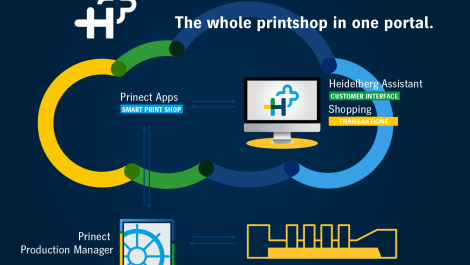Arifiq has developed an automated estimating system that can produce job tickets and impositions as print-ready PDFs
The concept of workflow may have originated in the pre-press department but now embraces many different systems. Nessan Cleary explains how they can be joined up.
The very idea of workflow is all about delivering greater efficiency but this often involves mixing and matching software from different vendors, often attached to hardware from yet more vendors and increasingly it entails crossing boundaries between departments and even suppliers. The trick is to have all of these different systems talk to each other with the minimum amount of fuss, and without requiring a lot of expensive bespoke development. Get it right and jobs will flow automatically through the factory from initial order to fulfilment and invoicing; but if there’s a problem then the whole operation will suffer with jobs backed up and expensive equipment sitting idle.
Workflow software originally grew out of the pre-press workflows that were developed to cope with the demands of computer-to-plate pre-press. The promise of computer-to-plate was much greater productivity by cutting out the film stage. But early adopters quickly found that the only way to make the investment work was to feed files into the platesetter fast enough to get the maximum number of plates out. That was easier said than done when pre-press still meant a series of separate steps, many of which, like imposition, were often still being done manually. So those early workflows were mainly a matter of automating the different processes and stringing them together into a single system that would include everything from preflighting and imposition through to colour management and RIPping to produce a constant stream of 1-bit TIFFs that could keep the ever-hungry platesetter satisfied.
Today, naturally, things are a little bit more complicated. There are still multiple production processes that have to be integrated but the production systems also have to connect to other systems, from web to print for inputting files through to accountancy and stock management programs. Some of this can be done through hot folders but in many cases you’ll need a degree of integration between programs in order to analyse what each system is doing and where there are bottlenecks and other problems.
One of the most obvious additions to most people’s workflow will be Enfocus Pitstop Pro, an Acrobat plug-in that is widely used to preflight and correct files for printing. It can check and automatically correct many common errors, ranging from missing fonts to spot colours as well as remapping colours between Pantone libraries. The latest 2018 version gains a number of useful features including a new online dashboard that can show how many pages are processed each day and identify the type and quantity of errors in each job. There’s a neat feature in the PitStop preflight report that emulates a DFE and tells a user if pages are empty, black and white or CMYK, which is handy for monitoring click charges on digital presses.
There’s also a Server version, which uses hot folders to automatically check and fix PDF files, including remapping Pantone colours. It can also automatically generate barcodes via a JDF/XML job ticket.
Callas had developed a number of PDF programs. The most useful for most printers will be PdfToolbox, which is a general collection of tools for preflighting and automatically fixing problems with PDFs. It will handle all the obvious problems such as converting fonts to outlines, flattening transparencies and converting colours from one space to another. It can take care of impositions and compare different versions of a PDF, as well as batch processing multiple files. It’s available as an Acrobat plug-in or as a standalone program for desktop or server.
The German software developer OneVision has a number of useful workflow tools. Asura started off life as a preflight program but has evolved into more of a pre-press automation tool. Asura can also optimise variable data files to reduce their file sizes, even if they run into several thousand pages. This is a useful feature as anything that reduces the load on the RIP can help to speed up the overall printing. The latest version benefits from a new Commercial Print plug-in that can be used to extract spot colors from PDF files. This plug-in also allows cut lines or white masks to be removed for printing. It can create separate files with just the spot colours that can be used in other processes such as cutting.

One Vision’s Workspace 18.1 can pull together statistics to create detailed reports on the number of jobs it has handled
OneVision also sells Amendo, which is mainly used for image optimisation for newspapers and magazines. If you buy either Asura or Amendo, then you’ll automatically get Workspace as well, since this provides the workflow automation features such as hot folder management that the other two programs rely on. Workspace has a number of useful features such as the ability to pull together detailed reports showing things like how many jobs were processed per day, week or month, as well as how many jobs were handled by the individual modules, such as Preflight or Flatten Transparencies. It can also accept orders from third-party systems such as MIS or web to print systems and can report back on their status.
Tilia Labs, based in Canada, has developed an imposition system called Phoenix, which allows for true-shape, tightly nested layouts and works across different types of printing from documents to wide format. Tilia Labs has signed a number of agreements with various workflow vendors so that its software is starting to appear in all sorts of other solutions. Earlier this year, for example, Tilia announced an arrangement with Aleyant to integrate its Phoenix imposition system into Aleyant’s web-to-print and workflow solutions Pressero and tFlow.
The Pressero workflow uses an XML open architecture approach that allows it to automatically hand off orders and files to a hot folder set aside for the Phoenix software. Pressero generates and sends a .csv file to this hot folder, where Phoenix generates automated imposition capabilities for dynamic calculation of the most cost-optimal production layouts direct from order input through to completion. The Phoenix Plan identifier helps control which incoming jobs are considered to be in the same group in identifying layouts for up to 1000 orders at a time. Meanwhile tFlow works with digital and large format printing and can automatically check and fix jobs and forward them for approvals or production. The Phoenix integration means that imposition plans, production options and cost implications can be calculated simultaneously on-the-fly.
Tilia Labs has also come up with an automatic layout solution for wide format printing, called Tilia Griffin. This is built around the Phoenix nesting engine and automates the process of laying out jobs on a single sheet in order to maximise the printed area and minimise the substrate waste after cutting. It also offers barcode tracking, camera registration and grommet placement. Fujifilm sells this alongside its XMF workflow.
The Swedish firm ArifiQ has developed a quotation program, ArifiQ Pro, which takes into account all the variables including printing presses, paper stock, and post-press machinery as well as hourly rates, discounts, and profit margins to generate quotes. It can also automatically create job tickets, gang-runs, cost-optimised impositions and production routes for jobs moving through a production workflow, and can be integrated with MIS, CRM and accounting systems. There’s also a cheaper, more basic version, ArifiQ Entry, which lacks the order management and MIS capability.
Arifiq is working with HP to link its estimating engine with HP’s Print OS, mainly to allow ad hoc jobs to be automatically quoted and printed. It means that companies running PrintOS Box and PrintOS Site Flow will be able to receive job tickets and print-ready imposed PDFs without requiring predefined products. The Arifiq technology takes care of the quoting and imposition, including adding printer’s marks, while Print OS oversees the preflighting.
GMG has developed a number of colour management tools that are widely used amongst digital printers. This includes ColorServer, for automatically converting files from one colour space to another to target different printing processes and substrates. There’s also OpenColor, which creates multi-channel profiles by applying mathematical models that predict the ink interplay for specific processes and substrates without requiring extensive fingerprint data.
Perhaps the most common and obvious way to extend a workflow is to integrate it with an MIS. In theory this should be relatively simple thanks to JDF but in practice it will require a degree of customisation. Nonetheless, the principle remains the same, that the MIS should oversee the production by creating a job ticket and then pushing that job ticket through the different production stages and on into the accounting package for invoicing.
EFI has pushed this production connectivity further than most vendors with its Productivity Suites, which include production software developed alongside the MIS so that there’s less of a burden for printers to have to integrate the different packages. Each Productivity Suite is themed around a particular MIS, with different offerings for smaller or larger commercial printers as well as for packaging and corrugated converters.
It’s a good idea as EFI has developed or acquired a wide range of production software. This includes everything from the web to print offering, StoreFront, to cross media marketing via Market Direct (formerly DirectSmile).
The German developer Crispy Mountain has created a cloud-based MIS, Keyline, which is supplied on a Software as a Service or SaaS model. It’s been developed specifically for printing, in collaboration with several large German printers. It covers all the usual areas that one would expect of an MIS, including sales, quotation, production planning and control, warehouse management, packaging and logistics, accounting and analytics. This can now be integrated with the Coreprint web-to-print solution from Vpress.
Ultimately automating your production through multiple software packages will require a certain amount of integration, meaning expensive bespoke software development. You’ll have to factor this into the cost of the software and determine if the productivity boost is enough to justify the cost. But as a general rule, the principle that we all learned with the introduction of CtP – that you have to automate the production software to squeeze the most out of the hardware – still holds true today.