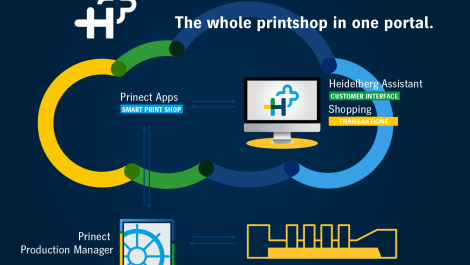The various production processes that can be handled with OneVision’s Wide Format Automation Suite
Workflow software is all about pushing files through production, which is just as important in wide-format as it is in other types of printing. Nessan Cleary gets us in line.
The large format market has traditionally relied on individual RIPs rather than workflow software, though most wide-format RIPs have evolved to become complete workflows in their own right. They normally include comprehensive colour management, plus tiling and nesting as well as job management alongside the actual RIP function, all wrapped up on a single server and designed to be able to send jobs to the printer without needing anything else.
Yet despite this there are a number of wide-format workflows available as well. There’s an enormous variation between them that reflects where each has come from, with some being based on prepress workflows while others have been designed specifically for wide-format use. This demonstrates the tremendous diversity across the wide-format sector, with a dedicated large format printer having different needs from a printer running large format machines alongside offset or digital production presses, so the choice between this software depends very much on each print service provider’s own circumstances.
The main benefit of a workflow is that it gives centralised control over a number of printers, which could be from different vendors. This should include the colour management, with the ability to keep all the printers calibrated to produce similar colours so that you can produce large jobs across multiple printers. It should also make it easier to balance workloads, switching jobs from one machine to another as needed.
RIP-plus
The most basic wide format workflow is the traditional RIP server, many of which can be used to drive multiple printers, though this depends heavily on the actual computing power of the server.
A good example of this is the ProductionServer from Colorgate, which is based on the Adobe PDF Print Engine and can drive up to four printers. It includes colour management and the ability to create ICC colour profiles and supports print-and-cut workflows. It also includes a cost calculation mode that can produce a report of the ink and material needed for a given job that can be used to generate a quote.
Onyx Graphics sells a number of RIPs, starting with RipCentre, which is suitable for smaller aqueous and solvent printers and includes a job editor and a Cut server. The PosterShop version also supports smaller flatbeds and has a wider range of workflow tools, including a Layout tool and media manager as well as some colour management and spot colour tools and can be used to run two printers simultaneously.

The Onyx Hub software can gather data from large format printers and present it in an easy to digest dashboard
Onyx has also developed a large format workflow, Thrive, which is based on the Adobe PDF print engine and can handle larger grand-format printers as well as print-and-cut workflows. It’s available in different configurations, able to handle multiple printers depending on the level of computing power you have available. It has a job editor and Layout tool as well as a browser-based Production manager.
Onyx Graphics has also developed a browser-based dashboard for large format users that it calls Onyx Hub. This is licensed through the Thrive workflow software. It’s positioned as a business intelligence tool that can give feedback to a print service provider on the overall jobs that run through the printers. It collects data by job, station and printer, and presents it in real-time, which should help users to better understand their actual costs and work out where they can achieve further efficiencies. It pulls information such as ink consumption and media usage directly from large format printers, though the extent of this information gathering depends on how much information the printer vendor is willing to share through the driver software.
Sign language
SAi has developed the Flexi software, which combines sign design with a large format production RIP. As well as its design capabilities, it includes nesting and tiling functions and can also add finishing marks such as grommet holes and stitch marks. It’s particularly popular amongst smaller large format companies and is also licensed by HP for its entry-level latex printers. There’s also a Cloud service that includes an online quoting system and the option to download new profiles and drivers.
SAi also sells PixelBlaster, which has been designed as a wide-format workflow. It’s based on technology licensed from Aurelon and has a modular structure that separates the preparation around each job from the actual printing. There’s a Central module, which lets users pre-flight and prepare jobs. This also includes setting up finishing marks, such as grommet holes, as well as tiling and colour management. There’s a separate Profiler module that manages the colour profiles. There’s a View module that uses RIPped data to check that files have rendered correctly, including transparencies, blends and layers. The Q module controls nesting and manages the print queue, while a Library module archives jobs and media libraries. The actual printing is done through the Engine module, which includes drivers for over 800 output devices. You’ll need additional Engines for each output device but they can be used together for load balancing.
Agfa has developed its Asanti wide format workflow, which is largely built on its proven Apogee prepress workflow. There are two main parts: Asanti Render is the RIP, based on the Adobe PDF Print Engine and supplied with all of Agfa’s wide format printers, while the actual workflow is the Asanti Production module, which includes pre-flighting and the ability to optimise layout for repeated jobs. This can also add marks for finishing processes and archive jobs automatically. The interface has a dedicated production dashboard that shows in one overview all print jobs, the number of prints, status data of multiple engines, ink levels and elapsed time.

Agfa Asanti 3.0 includes interactive set-up for grommet positions
It’s extremely easy to set up, coming with a standard set of production set-ups with calibration curves and profiles that can be combined with different print modes and produces extremely good print quality out of the box. These profiles can then be further tweaked fairly quickly without the need to print out thousands of colour patches.
The latest version uses Agfa’s IntelliTune image optimisation software, which is particularly good at optimising skin tones as well as eliminating noise or “staircasing” and blurriness.
World wide web
Agfa also offers a cloud-based web to print solution, StoreFront, that’s designed as an extension for both its Apogee prepress and Asanti large format workflows. This supports responsive web-to-print stores, which can be automatically sized for both large and small screens. There’s a Save for Quote function, which can generate instant pricing information for an entire product bundle, such as posters and brochures for an event, together with the shipping costs. It can group orders together and calculate the optimal number of boxes needed for shipping and has specific packaging options for posters, banners and similar types of signage.
OneVision, which mainly develops prepress software, has also produced the Wide Format Automation Suite, which is aimed at wide- and super-wide format printing. It’s an extension of OneVision’s core workflow automation software, which targets specific applications such as newspapers and magazine publishing and printing. OneVision has added features that are specific for wide-format printing, including a Nesting module that can intelligently nest jobs from multiple customers in different shapes on a single sheet or roll to reduce the amount of substrates used. There’s an integrated Cut Line Manager that can take in all types of cut lines and can automatically correct any damaged or incomplete cut lines. It’s an automated process, including creating missing bleed, varnish or white masks.
OneVision built its reputation on its pre-flighting software and the suite also has a Pre-flight module for checking incoming jobs, which can automatically correct some errors and add elements such as registration marks and barcodes. There’s also a normalisation module that optimises the print data for consistency with the print environment. It also includes features such as Inksave to optimise the files to reduce the amount of ink used.
Esko has developed the Automation Engine workflow, which was originally designed for prepress work. However, there’s a Quickstart for Sign package that is specifically aimed at wide-format users and includes a direct link to Esko’s Kongsberg cutting tables. It can automate routine tasks such as tiling and nesting and generate cut paths. There’s a device manager to monitor print queues. But the main feature is the ease of using it with other Esko design software, such as ArtPro or PackEdge, which are widely used for structural design and output for objects such as POS dump boxes and displays.
The most important criterion for any production software is the ability to connect with other systems and equipment, and in the case of a RIP, to support additional printers. Small print shops will probably still be better served by individual RIP servers, though it makes sense to pick a RIP that can drive a large number of different printers and that can be extended to run multiple printers. Anybody running four machines or more should probably be looking at a workflow to tie those printers together with a single point of control. Larger operations may also benefit from separating the job preparation from the actual production, and will almost certainly want to link the workflow with other systems such as an MIS or web-to-print, as well to as the invoicing system.