Heidelberg monitors thousands of its presses and analyses the data to offer optimisation advice to its customers
The never-ending quest for greater production efficiencies means that workflow is evolving from prepress to full production systems that embrace MIS, says Nessan Cleary.
The introduction of computer-to-plate systems back in the 1990s helped speed up the production of plates for offset presses. But many prepress tasks such as imposition and trapping were still being done manually and printers quickly realised that the only way they could take advantage of CtP was to automate the way that files were prepared and sent to the platesetter. The CtP revolution rapidly turned into a workflow revolution as vendors rushed to develop all-encompassing prepress workflows that would take on everything from pre-flighting to colour management and RIPing with the final files output to the platesetter.
Martin Bailey, chief technology officer for Global Graphics software, says that nowadays workflows also need to be able to cater for digital printing: ‘You need to be able to take a job in, whatever your initial portal is, and know which press you are going to put it on depending on run length and device capability.’ He adds, ‘It’s becoming quite common for a job that’s designed for offset to have some of that run length printed digitally.’ Providing you have appropriate colour management in place and re-impose the job, this shouldn’t be a problem for most workflows now, Mr Bailey says.

Martin Bailey, CTO for Global Graphics – workflows need to handle litho and digital in one job
Prepress workflows still offer all the basic functions, such as pre-flighting, imposition and colour management and, of course, the RIP itself. There’s a good choice of complete workflows, such as Agfa Apogee, Heidelberg Prinect, Kodak Prinergy, Fujifilm XMF or Esko Automation Engine. Several vendors also supply specific items, such as pre-flighting, imposition or colour servers, which can be integrated into a wider workflow.
Patrick Kerr, Kodak’s technical product manager for workflow, says that it’s really up to the user to choose which elements they want. ‘There are capabilities within Prinergy, such as Preps for imposition, but we don’t want our customers to step away from what might be the best for them if they already have a solution. We want the user to make that call for themselves,’ he explains. However, he adds that where kit from different vendors is to be integrated, then those vendors have to work together, noting, ‘You need to have your vendors sit at the table and talk with each other.’
Not quite plug-and-play?
In theory this integration shouldn’t be difficult because most prepress software and hardware is designed to ingest and output JDF information. However, Keith McMurtrie, managing director of Tharstern, says that although JDF has done a lot to standardise processes, integrating different systems will never be plug-and-play: ‘Everybody’s workflow is different and printers call things by different names and have their own substrate libraries.’
EFI has sought to minimise the degree of integration needed around its products. The company has put together various Productivity Suites around its different MIS packages that bundle a number of EFI offerings together, such as Digital Storefront for web-to-print and e-commerce, PrintFlow for scheduling and AutoCount for collecting information from un-networked equipment. But the main thing is that EFI has committed to developing these products together so that users can be sure that they will work together with very little further integration work needed at the customer site. This also means that features within individual products are not compromised while waiting around for others to catch up in their development.
EFI has also added further features to its Productivity Suites to give them a more central role in a workflow. This includes Workbench, a dashboard that can be set up for different users within a company so that everyone sees the appropriate information for their particular role, as well as JobFlow, a digital print workflow automation program that supports multi-job submission, extended third-party job processing and workflow sharing.
MIS to the fore
This underscores just how important MIS have become to production workflows. This is partly because JDF has given MIS a very active role in managing the job tickets and associated feedback to help automate production processes (especially in the new JDF 2.0), though some printers have used their web-to-print system for this task.
Keith McMurtrie says that an example of the tight integration is that MIS now takes a very active role in describing the imposition, because these systems have an extremely accurate understanding of the job specification through the job ticket. He elaborates. ‘So the MIS will say that is how to lay the job out, where the signatures are to be placed on the sheets and the gutters and so on. The workflow will validate this against its own checks and balances and compare the PDF against what the MIS has sent it.’
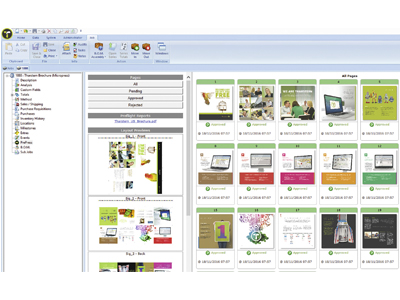
This screenshot shows the prepress data being fed back into the Tharstern MIS
Another example of the closeness between MIS and workflow is where a job has to be switched quickly from one press format to another. Mr McMurtrie says that it’s best to resubmit these jobs through the MIS to retain the integrity of the job, rather than simply going back to the workflow. ‘In some cases you might hold back the submission of the job to the workflow until it’s been planned-in to the press; there’s a chance to make changes to the production route of the job so that it’s less likely to be subject to change. But the trade-off is that the earlier you send your job to prepress the better the chance to check the artwork to make sure that it matches the job specification.’
Calling on the cloud
Several press vendors are now selling data analytics packages which measure the performance of their presses and advise users accordingly. Kodak, for example, has developed Prinergy Cloud, which adds further services to the main workflow offering. This includes an archive capability, for storing jobs in the cloud so that they are available quickly to the production team but without having to maintain hard drives or tape backups. Mr Kerr says that another option is data analytics: ‘Prinergy is a large repository of information, such as how many plates you are producing each month. But how do you use this information and make decisions with it? That’s what the cloud service does. It’s user-definable and can go back to previous years so someone can see the metrics that make that particular shop and see trends such as customers moving from offset to digital.’
Heidelberg does something similar, offering a range of Performance Services. This includes predictive monitoring to evaluate machine data in order to identify emerging faults early on and avoid them through planned service. There’s also an evaluation service that can help optimise Heidelberg equipment, as well as output optimisation, which analyses a press to improve its uptime, and print shop optimisation, which is more of a tailored consultation to help printers improve their overall business model.
This sort of information capture and processing goes well beyond the capabilities of an MIS. Mr McMurtrie explains, ‘An MIS captures the activity that takes place on the job, such as the material consumption and the production times. But some of the production systems are looking at a lot more information from the machines, which is overload for an MIS.’ However, these analytical services represent the next logical step in helping printers to squeeze greater efficiencies and profit out of their business.
And so to the finish
Workflows still predominantly cater for prepress demands but JDF has given the option to extend this to press controls and finishing, particularly in digital print. ‘A lot of digital press vendors have partnered with finishing vendors so that the imposition and page signature information gets transmitted seamlessly to that equipment, as well as back to the MIS,’ notes Martin Bailey.
However, Mr McMurtrie points out that it’s less common to see MIS driving post-press systems in offset, largely because it’s relatively easy to set finishing kit up through templates. He says that operators often prefer to do this in case there’s been a change to the job during production. He stresses that it’s always best practice to send jobs back through the MIS every time there is a change to ensure that the right information is sent to downstream processes.
Most software starts from a concept that leads to a product. But modern workflow has taken the opposite approach, starting with prepress-focused products and evolving into a wider concept that includes press and finishing, as well as digital front ends, all wrapped up with job submission through MIS and web-to-print systems. This works particularly well in digital print environments, especially high volume ones with many jobs (see Trade Print feature, page 26), where automation is essential to reduce the touchpoints and make many short runs viable.
Inevitably automation requires a degree of standardisation but what many printers actually need is greater flexibility, to cope with jobs that have to be switched at the last minute from a B2 to an SRA3 press, or those which include both digital and offset printing, not to mention those companies that also undertake wide-format or packaging work. Mixing and matching workflow elements from different vendors means that all the suppliers have to work together to integrate the different components to deliver an efficient workflow tailored to each print business. In other works, printers can build workflows with kit from different vendors but they will have to project manage the integration between those vendors.
Read the full May issue here





