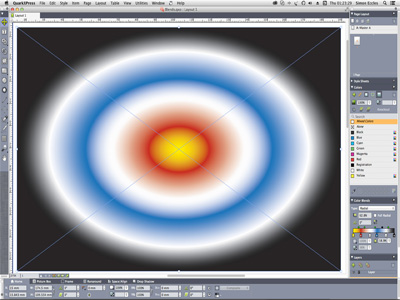Multiple blends can now be specified, with any choice of colour or transparency level
Are the new features of QuarkXPress 2016 enough in an increasingly cloudy world? Simon Eccles takes a look.
Over the past ten years, maybe more, the business of reviewing a new version of QuarkXPress has always contained an element of ‘but who is still using it?’ It’s clear that Adobe InDesign has an overwhelming market share, though neither Adobe nor Quark will disclose what they think it is.
The latest QuarkXPress 2016, released in late May, is a fine product, easily the equal of InDesign. If you’re already a QXP user you will feel a warm glow that it has got better. If you are already an InDesign user, there is not a lot to make you want to pay to change. It has been much the same story for years.
What does make QXP stand out nowadays is its perpetual license. Buy it for a one-off fee today and you can use it forever, with no obligation to buy QXP 2017 or whatever comes next. Adobe, by contrast, imposes a take-it-or-leave it rental model with its Creative Cloud suite of graphics programs that includes InDesign. Upgrades are part of the deal, but if you stop paying you cannot use it or open native files any more.
Pay your money, take your choice
A perpetual license seems fine if you hate never-ending rental, but millions of users have now opted for Creative Cloud. Current industry trends are towards Cloud services, though actually Creative Cloud is not one of them as it runs big programs locally.
What Quark has not done is drop its price. A single-user new license costs £799 new and £299 to upgrade from QXP 10 or earlier, pretty well the same as it has cost since the 1990s. If you are a student or industry newcomer Adobe’s rental model means low entry costs and Adobe’s pitch is that your earnings will more than pay for its subscription. Here Quark is playing smart: its student license is only £59.
As Quark is privately held it does not disclose revenues, so it is hard to tell how important QXP is in its line-up. Certainly the website is now stressing content management and automation through its ‘enterprise solutions,’ with QXP somewhat down the product lists. Seen from that perspective, QXP is just the layout element of the larger Quark Publishing Platform.
New features
As QXP is now approaching 30 years old it is interesting that the developers still find anything to add. In the early years there was a thriving market in third party add-ons called XTensions, but as the internal feature set grew, so the need for those is reduced today. If you have XTensions for QXP2015, they will work with the new version too, the company says.
There is a tweaked user interface for Windows users, with new colour and palette options that closely resemble the MacOS version. The MacOS interface is much the same as introduced in QXP10, which saw big changes to take in Apple’s new interface features, but there is now support for trackpad multi-gestures. Both versions now let you enlarge the measurements palette for easier reading on high res screens.
The main new features concern file import and enhanced copy and pasting. The new ‘Convert to native objects’ feature lets you edit placed PDF, EPS, AI, WMF/EMF files within the page. You can also paste copied elements as native objects. The objects become part of the main document and so there are no linked files to lose when sending on or archiving. So far Quark points out that soft masks and other transparent blends aren’t supported, though you can try to recreate them after import. We found that PDF and EPS import works up to a point and allows text edits, but drop shadows would break it, while an old AI file suffered dramatic colour shift.
Mix and match cut and paste
The enhanced cut and paste lets you select a mix of raster, vector and text elements in other applications, and paste them straight into QXP while retaining their appearance (ie vectors are not converted to bitmaps). It works, though again any drop shadows are wrong.
A new colour picker lets you select a colour from any QXP element or placed image and add it to a temporary palette, and from there to become a permanent named colour if you wish.
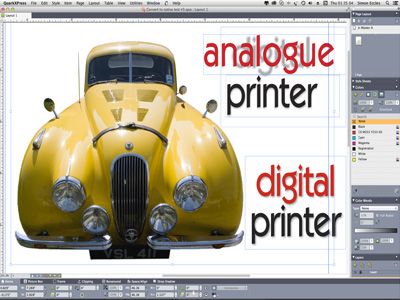
Convert to native objects allows imported images to form part of the document so there are no links to break
Colour blends are extended from the original two to pretty well as many as you like, in linear, radial, axial and diamond forms. You can control the transparency and the relative positions.
Footnotes and Endnotes were introduced in QXP2015 and are now extended with more styles, formatting options and more numbering series. You can also now build cross-references for footnotes, endnotes and numbered items. There are options to build cross-references with hyperlinks, automatically inserting page numbers and special formatting of such cross-references.
Text boxes can be adjusted so they are resized to the length of the text or headline filling them, which might be handy for headlines, intros, captions and the like.
If you have OpenType fonts that offer Stylistic Sets, QXP 2016 can now access these.
Other comparatively minor changes include improvements to the spelling checker, word count and and find/replace menu; refinement of the dynamic guides introduced with QXP2015, and full support for ICCv4 profiles.
Comprehensive digital tools
Over the years there have been several different approaches to support digital and web publishing within QXP. The latest incarnation consolidates the former App Studio and eBooks layout spaces into a single Digital Layout. It also extends the established HTML5 capability so it now exports to HTML5 Publications, a self-contained package with viewer technology that you can publish to HTML5-enabled websites. Typographic effects are retained within the HTML5. Print layouts can be converted to near lookalike digital layouts for these various channels.
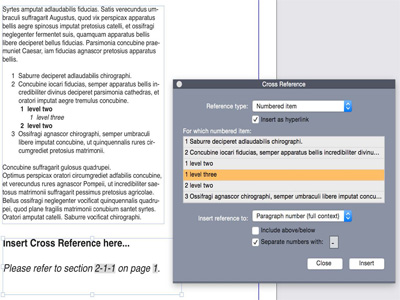
You can now set up links for cross references
The New Projects menu now offers an initial choice of Print or Digital. Digital gives you a choice of layout formats for various Apple and Android tablets and phones. These built-in digital features are more comprehensive than you get in InDesign.
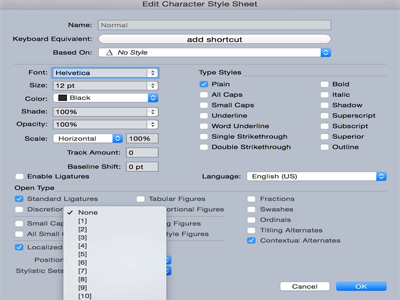
If you have OpenType fonts that support character styles, these can now be accessed and selected
Whatever the merits of QXP 2016, the cost is its limitation. Quark’s high price for a single if versatile program is off-putting. Being merely the only surviving credible alternative to InDesign may not be enough long term. Serif Software’s Affinity Photo and Designer programs have made waves as credible alternatives to Photoshop and Illustrator for just £39.99. A layout program, Affinity Publisher, has been delayed but is due at the end of this year. If it’s as good as the others, Quark may have another reason to rethink its price.