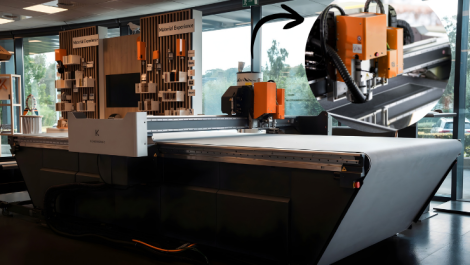Cloud computing is a significant trend in mainstream IT that has been creeping into print in recent years. What does it really offer and how far can you go with it? Michael Walker sorts the cirrus from the cumulonimbus.
Cloud computing is big, big business. Studies suggest compound annual growth rates in spending on infrastructure and platforms of 30 per cent from 2013 to 2020, with software-as-a-service (SaaS, see ‘Cloud basics’ below) revenues predicted to reach over US $100 bilion this year.
Most of this spending is going on in big national or multinational companies. Since very few printers fit this description, why is ‘the cloud’ relevant?
The answer is that as print and other forms of communication become increasingly data-driven and digitally produced, broader IT trends have a greater influence. Cloud-based print applications have been appearing for several years now, with an increasing amount of software being offered via SaaS.
Saas and strategy
Confusingly, even software which runs on your own hardware can be paid for via a rental model. This is what Adobe has done with its Creative Cloud, for example – all the software is still installed on your hardware, but you pay a monthly rent to use it. For smaller companies or start-ups, this way of avoiding major upfront investment can be quite appealing, and classifying rental payments as ongoing operating expenses may have tax benefits too, though Steve Richardson, sales director at MIS developer Optimus, warns that over time cloud-based charging can cost more than outright ownership.
The cloud does not just sit between software developers and printers, it can be a conduit between printers and their customers too. Konica Minolta, for example, supports Google’s cloud print services on its bizhub models and forthcoming KM1 digital press, allowing users to easily find the nearest available print device and direct jobs to it, using utilities like Apple’s AirDrop.
Konica Minolta’s European head of market development Mark Hinder sees this as a way for printers to develop new business opportunities, through highly localised location-based promotion, capturing ‘passing’ web traffic and enabling printing closer to the recipient’s location. This can have sustainability benefits too. ‘We know of cloud-based print brokers who push the print to local centres, reducing CO2 by lower shipping, printing closer to the end-client,’ Mr Hinder explained.
Where the cloud shines
The most obvious place to find cloud technology already in print is in web to print (W2P). As far as its users are concerned, a W2P portal is in the cloud, whether it is hosted at the printer’s site, the software developer’s or somewhere else entirely. Increasingly, it is the last of these options that is used. Tim Cox says Vpress uses Claranet managed services, but for projects with large storage requirements also uses Amazon S3, and emphasises the speed with which it can be rolled out: ‘We can deploy a rudimentary site in less than an hour and expand it at the drop of a hat – the system breathes like a set of lungs,’ Mr Cox said.
Fujifilm has also gone to the cloud for W2P, partnering with US-based Aleyant to offer the latter’s Pressero platform in Europe for the first time. This complements rather than replaces Fujifilm’s XMF Remote job submission and approval portal for the XMF workflow but is also relevant to customers who do not have XMF.
Pressero is offered in three monthly packages priced according to capacity, with an initial set-up and one month’s notice to cancel. ‘We don’t want to tie in people who are not really using it, that doesn’t help to evolve the software,’ explained Fujifilm Europe marketing manager for workflow solutions John Davies.
Template-based document composition and editing is an essential part of many W2P solutions and technologies like Chili Publish, which sells mostly into packaging and wide-format applications as well as to brand owners, offer a way to provide that capability in a cloud setting. Although he does not see Chili Publish as a cloud company, chief executive officer Kevin Goeminne does see the cloud as an ideal environment in which to combine solutions: ‘The cloud is the means to integrate your customers’ data, which is the most important thing to do today,’ he said.
MIStrustful?
MIS is another area that is starting to explore the benefits of the cloud, though more as an add-on to support mobile applications than to replace on-premises licensed software. Hybrid Software’s chief executive officer Mike Rotternborn reckons that MIS will be last to fully transition to the cloud, commenting that ‘printers are reluctant to entrust their data to the cloud. It’s a cultural change, not a technology issue.’
This view is supported by Steve Richardson at Optimus who says that none of his bigger clients are using the cloud. ‘With new clients, it’s part of the discussion, but it’s just another choice. Transactional printers especially feel that they have a solid solution that’s proven,’ he commented. That said, he accepts that cloud infrastructure is now much better and that there may be more uptake when hardware at customer sites reaches the end of its life. Meanwhile, Optimus Cloud Mobile provides job creation, estimation and booking facilities for tablet or smartphone users, linked to the customer’s back office server.
Emerson Welch, marketing manager at MIS and CRM developer Clarity, says that cloud would be the first option if starting from scratch now. However, they have started, as Clarity Go is a cloud-based CRM, sales, quoting and invoicing tool that has been available for five years, though it does not extend into shopfloor data collection or production. Supported by the company’s FlashSync technology this allows orders to be taken and approved with near-real time updates across all linked Clarity products. Mobile support for Clarity users has just been extended with the introduction of the Clarity Go app which brings similar capabilities to iOS devices; an Android version is planned.
Prepress functions such as pre-flighting, imposition and proofing, and workflow tasks like production management are not getting the cloud makeover any time soon, however. Chili’s Kevin Goeminne points out that template-based documents should not need pre-flighting, while Vpress’s Tim Cox adds that you cannot pre-flight for content or legal issues. Many workflow systems support remote proofing, but this is usually tied to the installation at the printer’s site.
The exception is Hybrid Software’s CloudFlow suite, which offers proofing, automated workflow and PDF editing for packaging, all as cloud-enabled applications, though the majority of their customers are using analogue printing methods. Hybrid even offers a cloud-based RIP based on Global Graphics’ Harlequin engine, which can send imposed/step-and-repeat 1-bit TIFF files for remote output. This is not an option for digital printers, but the system can send native PDF or TIFF files for output via the local printer’s Digital Front End.
Connection from cloud to local systems is achieved in a number of ways, ranging from simple hot folders, via Enfocus Switch-based workflows, XML or JDF files carrying varying amounts of metadata to APIs (applications programming interfaces) and dedicated drivers for MIS or corporate databases. In theory at least, a wide range of on- and offline system components can be linked, from W2P portals and CRM systems to MIS, accounting systems, production management, finishing equipment, warehousing and fulfilment, courier and other shipping services. Some connections are bi-directional, allowing features such as live pricing and job status updating, while others only run one way.
A lot of things can be done in the cloud right now but that does not necessarily mean they should be. Fujifilm’s John Davies comments that printers do not on the whole like the rental payment model. There is also a lot of inertia behind established practices, with substantial investments and experience in local licensed systems, both in MIS and workflow. Technical skills might be an issue too, though one of the benefits of the cloud is that it is meant to take away some of those problems. For now, it is an option that you should certainly be considering.
Cloud basics
The ‘cloud’ is a generic term for any computing service that is run remotely and accessed via the internet. Generally, the hardware running the application, whether it is simply online storage or backup, a customer relationship management (CRM) tool like Salesforce, or a web to print portal, is neither owned by the user nor located on their premises.
The benefit to users of cloud services is that they do not have to buy the computer hardware to run them, or maintain and upgrade it, cutting both capital and ongoing IT support costs. Backup and system redundancy are usually included in the package and software is always kept up-to-date. System capacity can usually be scaled at short notice to meet business growth or peak workloads, and customers only pay for what they use.
Cloud services often use Software as a service (SaaS) pricing which replaces the licensing fee with a usage-based rental charge, though the two terms are not synonymous. This approach appeals particularly to smaller companies, for whom the costs of setting up their own hardware and licensing may be prohibitive.
The downside is that the performance and reliability of the system as a whole is dependent on the user’s internet connection; the user never gets to ‘own’ the system or software and costs over time may be higher than for a purchased/licensed solution.
Another concern for many is security of data, though cloud proponents point out that the security measures at top tier datacentres are well in excess of anything that a small to medium company could afford to deploy for itself.