Workflow is all about automating processes to increase throughput, reduce wastage and cut costs associated with manual handing of work, while ensuring quality. In a sector as diverse as wide format print, it is perhaps no surprise, as Michael Walker finds, that workflow can have meanings as varied as the applications that are supported.
Workflow has always been with us, whether it is a series of manual production processes done in a particular order, or a fully automated ‘lights out’ print factory driven by web to print and spitting out finished products for packing and despatch. What has changed over the years is the extent to which the digital technologies that have crept into every stage of the business from job submission to invoicing can be joined up and automated.
Wide format print has perhaps been slower to adopt workflow automation than its offset cousin. This may be because of the sheer diversity of applications and the large number of very small companies in the sector, but there is clearly a trend among suppliers to all parts of it to offer some kind of workflow capability.
‘Most RIPs have workflow features these days,’ said Kerry Moloney, EFI’s field and channel marketing manager for Fiery wide format. ‘They take a job file in, treat it in some way and output it; treating the file is ‘workflow’ with a lower case W.’
The size of the print shop and the type of work it is doing make a big difference to what kind of workflow is relevant:
‘In the high volume sector where there are 1000 square metre per hour machines to keep busy, it’s about pushing set-up as far upstream as possible,’ said Dean Derhak, product director at SA International (SAi), whose PixelBlaster RIP is aimed at those sort of high production environments. ‘But in low-to-medium volume work, things like PDF workflow and job tracking are less important. JDF and web to print don’t apply in small shops with one or two printers where the machines are running only half the day. Here, workflow is about getting one job out very quickly and making the finishing as quick as possible.’

Dean Derhak
Creating the file is also part of the overall workflow in small sign shops serving walk-in customers and this is where SAi’s FlexiSign and FlexiPrint products sell well: these include a design program optimised for vinyl cutting (in FlexiSign) or print-and-cut (in FlexiPrint) with the RIP. FlexiSign has considerable market penetration in US sign shops and is bundled with two of HP’s new 300-series Latex printers. Flexi version 12 has just been launched and features an animated cutting preview, finishing tools for grommet placement, fold and stitch marks and bleeds and a cloud-based artwork approval function, ‘something typically high-end that customers can really use’, according to Mr Derhak.
Optimising productivity through just one or two wide format printers is also a focus at Roland, which earlier this year introduced Rolandprintstudio, a low-cost Mac-based RIP and print management tool that offers template-based production.
‘If a client has a consistent output need – artwork at 25 per cent size, 10 copies and printed using a certain profile, pre-set configurations can be set in place to automate this process. This minimises setup time and greatly reduces the risk of production errors,’ said Roland UK print product manager Mark Elvidge.
Rolandprintstudio supports hot folders which accumulate files until a trigger point such as number of jobs, time since submission or total area to be printed is reached, whereupon they are RIPped and printed. Tiling templates are also offered for repeating jobs such as vehicle wraps, and these can also generate application diagrams for the fitter. It can also assign speciality colours such as white, gloss or metallic from supplied CMYK artwork, without requiring complex spot colour set-up in the authoring application.
Colour management has always been part of GMG’s pedigree but its advantages go beyond matching colour across multiple printers and media types, according to Simon Landau, graphics and colour director at UK distributor Perfect Colours, who says that for users taking the software ‘rental’ option, the ink savings that GMG Production Suite brings can make it pay for itself.
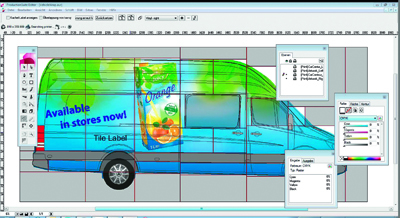
GMG Production Suite Editor provides editing for tiling and set up of finishing options.
‘We can bring at least 15% ink savings per year, often 20%,’ he said. He also points out that GMG’s ‘4 dimensional’ colour mapping engine yields cleaner spot colours too and says that customers building their own profiles save ‘enormous’ amounts on waste material through right-first-time colour.
Production Suite also incorporates a production/pre-flighting component called the Editor which accepts a wide variety of file types and provides non-destructive editing for tiling and set-up of finishing options such as shape-based nesting. A new cloud-based module available later this year will allow usage and cost data to be collected, while the floating licence key allows installations to be moved around as required and older drivers swapped for new as a user’s printer fleet changes over time.
Joining up with JDF
Then there is Workflow with a capital W, products that are branded as workflow solutions and which typically come into their own in the larger and busier production sites, especially those that take in consumer or franchise work via web to print portals.
‘Workflow is a spectrum, from origination, file delivery and quality control, print confirmation and linking into MIS,’ opined Matt Littler, Onyx Graphics’ territory manager for western and northern Europe and Israel. He reports that the company’s APPE-based Thrive workflow has experienced particularly strong demand from medium- to large companies over the last 18 months, who he says are recognising the benefits of the site licensing approach which allows better tailoring of resources to requirements.
Providing the connectivity to systems outside the RIP/production workflow is Onyx Connect, a new open-source module for Thrive that allows bi-directional JDF/XML communications. This enables Onyx QuickSet RIP pre-sets to be selected and jobs moved into print queues by external systems, and job status, print time, ink and media usage to be fed back to MIS. Some impressive automation has already been achieved via this and Littler says that this connectivity between systems will only increase over time, with closer co-operation between file origination, RIP and printer vendors.
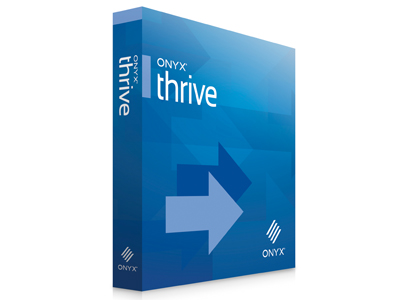
Onyx’s workflow software is JDF-based.
JDF seems to have found its place in the wide format sector as it is also at the heart of Nexio, a workflow ‘connector’ technology introduced by Caldera at the beginning of 2015. Nexio allows a variety of external applications, including MIS, web to print and accounting to be connected to the Caldera RIP or Flow+ workflow, enabling bi-directional information exchange in order to automate printing and the collection of status and consumption data.
JDF is not a perfect panacea for systems integration, however, as Caldera’s solutions integration director Patrick Zimmermann explained:
‘JDF is very mature in offset print but in digital it’s a little tricky. We’ve used the parts that are standard and made specific extensions where things are not addressed – feedback on ink usage is not standardised, for example, and tiling and nesting aren’t defined.’
Caldera is releasing a Nexio connector for Enfocus Switch and plans one for use with Esko products. The technology was also demonstrated at Fespa in May, linked to the Fujifilm XMF workflow, which is also JDF-based. John Davies, business strategy and marketing manager for print production workflow systems at Fujifilm, commented: ‘Our JDF was directly readable in the Caldera system. XMF did the imposition, set the number of copies and other print settings and used the Caldera RIP almost like a print driver.’
JDF is also supported by HP’s 3100 and 3500 Latex printers introduced earlier this year, and it also provides a communication option between Agfa’s Asanti wide format workflow and MIS. Asanti can now drive Mimaki engines directly in addition to Agfa’s own Anapurna and Jeti printers and there are plans to add support for HP Latex and Epson printers. Close integration with Asanti Storefront web to print solution is of course included.
If support for JDF and other open standards is the route that an increasing number of vendors are adopting to provide the integration and automation that will improve their customers’ businesses, EFI is taking the opposite approach by offering the benefits of a single-vendor solution via its Productivity Suite, announced this summer.
‘Workflow is about business processes as well as production ones,’ said Elli Cloots, senior product marketing manager at EFI, ‘Integrated workflow combines it all, from quoting, receiving the file, admin and scheduling, imposition, production, RIPping and invoicing.’
The idea behind EFI’s Productivity Suite is to support a number of workflow permutations that are guaranteed to work, thanks to extensive internal testing, and whose components are updated in sync with each other to keep the system working. This is not limited to the components that EFI provides, but extends to third-party components such as tools from Esko in the Enterprise Packaging Suite.
Achieving this connectivity can require going beyond what JDF allows, however. Ms Cloots explained: ‘We use JDF, but it has its limits and we need to go deeper than this to provide solutions that are faster than exporting JDF files; this includes some third-party connections.’
There are workflow solutions available at all levels of the wide format market and the deciding factor is not product availability, but the mindset of the printers who could benefit from it. Caldera’s Patrick Zimmermann sees a market divide between the medium-to-large companies and smaller firms, and sounds a note of caution: ‘The large players with online sales are putting pressure on the smaller companies – but the smaller providers don’t get it.’





