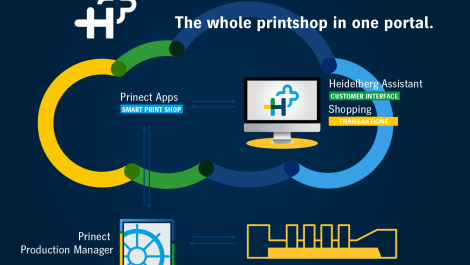Without a formal standard for digital printing, writes Laurel Brunner, the PDF/X standard – ISO 15930 – could be a useful way for printers to run a more efficient digital operation.
For many digital printers, the array of standards available for prepress and workflows can be overwhelming. However, when it comes to output, the opposite is true. Digital printing technologies and applications are so incredibly varied that any sort of standardisation is proving to be very tough. There is as yet no equivalent to the ISO standards used in conventional printing, because digital print expectations are so diverse. A digital press equivalent of the ISO 12647 series for process control is just not possible. But at least digital printers have some solid standards options to help save them money in prepress.
The most important prepress standard is ISO 15930, the PDF/X series. It defines how to exchange digital data within graphic arts workflows, and between companies. PDF/X can make a massive difference to how much time and money you spend fixing poorly configured print files. Unfortunately your costs for doing this are often absorbed, so they eat into margins. Reduced margins might be acceptable for some high volume clients, but for most digital printers thinner margins undermine profits. It makes sense to adopt ISO 15930 because it can save you money and improve file processing. It can also provide you with a basis for additional value added services.
So what is ISO 15930? This standard is based on the Portable Document Format, PDF. PDF became a de facto standard in the graphic arts business fairly soon after it was published, even though it was not designed for professional printing and publishing workflows. It is widespread use in print workflows soon started showing its weakness for print, but printers and their customers still loved it (that is, when they were not hating it).
Problems ranged from missing fonts and the presence of RGB files, to hairline rules too thin to print. In an effort to improve matters, various industry groups in America started working to come up with implementations of PDF that could work reliably in prepress workflows. Their work was formalised as an ISO series a number of years ago and continues to evolve. The Ghent Workgroup (GWG), a group of users, industry associations and manufacturers currently working on a PDF/X format for packaging workflows, provides input to the development. The PDF Association, another PDF guardian and possible rival to the GWG, also contributes.
ISO 15930 specifies how digital data files should be exchanged between players in a print media product supply chain. There are various parts to the standard, with each part designed for different links in the production chain, and with various levels of flexibility even though this can invite possible errors and uncertainties. One of the things that makes a PDF based workflow vulnerable is the fact that print files can be made up of components created by different people, often using different systems across multiple sites. As we have all experienced, graphic files can appear differently when opened on the latest Mac and then on an aging PC, in Illustrator or QuarkXpress.
File independence is one of the problems that PDF was originally designed to solve and ISO 15930 takes it one step further to ensure that the PDF in a graphic arts workflow has all the components necessary to print and that they are properly described. The first part of the series was published nearly fifteen years ago and over the years different parts have been added to take into account the evolution of PDF. For instance the most recent addition (PDF/X-4) which is based on PDF version 1.6, specifies how to exchange printing data and do a partial exchange with an external device profile reference (PDF/X-4p).
What does all this mean to you and your printing business? Are you even able to process PDF 1.6 files in your RIP? PDF 1.3 and higher versions support an RGB/CIELa*b* workflow, so PDF/X-3 is applicable. However PDF 1.3 does not include transparency support, so how a file that contains transparencies gets processed depends on the RIP and output device. Your first step is to understand how your RIP processes PDFs and to look carefully at what goes on in prepress. If you have lots of files coming in that need fiddling with, the chances are that you are having to make adjustments to ensure they output accurately. In this case talk to your RIP provider and consider upgrading. It will save you money in prepress and help you improve throughput. This means you will be getting more files to press and improving your return on capital.