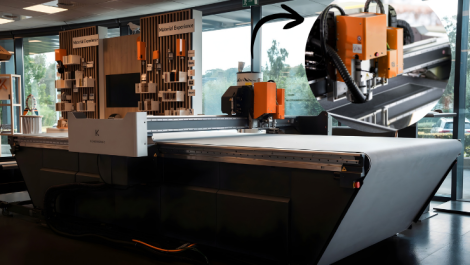Simon Eccles tests the latest i1 Pro 2 spectrophotometer at the heart of X-Rite’s versatile i1 colour measurement and profiling packages
One of last year’s most important announcements in colour management was X-Rite’s i1 Pro 2 spectrophotometer. This replaced the familiar silver mouse-shaped i1 Pro, originally announced by GretagMacbeth at drupa in 2000, though it took a couple of years to get to the market. For ten years this versatile reader dominated the general purpose colour profiling market, packaged for photography and professional and commercial printing.
The original i1 Pro unit could do just about everything, to the point that most rival developers just plugged their software into the i1 Pro hardware. Likewise its technology is built into some wide format printers from Epson and HP as a calibrator. The new unit will continue that – for instance Alwan Color Expertise’s latest Print Standardizer 4.6 software supports the i1 Pro 2. The i1 Pro (originally spelt EyeOne Pro) was so successful that after GretagMacbeth was acquired by X-Rite in 2006, X-Rite chose to kill off its own rival Pulse ColorElite system and to keep the i1Pro. But, after ten years, technology had moved on and so had the market. So the new i1 Pro 2 reader was developed. Digital Printer tested it as part of the revised i1Publish package. This is supplied in a handy carrying case with foam cutouts for the various components, a compartment for the print reading board and pockets for the software disc and reference targets.
 The new i1 Pro 2 instrument. In use it has a USB cable tethering it to a computer
The new i1 Pro 2 instrument. In use it has a USB cable tethering it to a computer
There are three Pro sets that include the i1 Pro 2 instrument, plus a few that are softwareonly. The £830 i1Pro Basic Pro 2 is just for monitors and digital projectors, though it can also be used to read colour bars for quality assurance on prints (it won’t create new print profiles). It can also capture spot colours for comparison with the software’s Pantone Color Manager. It’s the cheapest way to get the i1 Pro 2 instrument, although there are much cheaper monitor calibrators on the market. i1Photo Pro 2 costs around £1070 and supports the profiling of monitors, projectors, scanners and RGB printers (but not CMYK). It also includes the ColorChecker Passport targets with a carrying case and software for digital camera profiling – this can also be bought on its own for £65. The i1Publish package as tested here is for professional printers and can make ICC profiles for RGB, CMYK and CMYK +n (ie up to four extra colours) printers, plus monitor, scanner and digital projector calibration. It includes the ColorChecker Passport camera calibration software and a reflection target card. i1Publish costs around £1450, about £100 more than the old version Digital Printer reviewed in September 2011. It is essentially the same package but now with the i1 Pro 2 reader and accessories together with appropriate software changes.
Hardware
As we had already tested the iProfiler software, we concentrated mainly on the new i1 Pro 2 instrument. The most obvious change is the least important: it’s a completely different shape with a matt black and silver finish, compared to the smoothly curved all-silver original. Unlike X-Rite’s old battery-powered Pulse reader, the unit has to be tethered to a computer while it’s reading anything. What’s most important though, is under the skin. New illuminants allow a choice of three standard measurement conditions: ISO 13655 M0, Tungsten; ISO 13655 M1, D50; and ISO 13655 M2, UV Cut. MO is basically the same as the original i1 Pro, so is useful for matching work that was originally profiled that way. M1 uses a new LED lamp, and M2 compensates for the effect of optical brighteners in some papers. The UV detection is activated automatically when you read the print. If you swipe each row once then only the tungsten bulb lights up. If you then swipe the same row in the other direction, the UV lamp is lit for M1, M2 and optical brightener compensation. A pair of LED status lights on top tell you what’s happening by changing colours, where the original model was bereft of feedback indicators. It’s now easier to keep the sensor window clean, with protective glass you can clean yourself. The white ceramic calibration tile in the separate base/stand now has a sliding cover to keep it clean for longer. There’s also new calibration technology for self-diagnosis of the optical grating in relation to the sensor during white calibration, with automatic correction and notifications. The i1Publish package includes three stands for the reader. One is a general purpose protective base that includes the white tile. Another is for monitor calibration, with a counterweight to hold it steady. The third stand includes a clear target for positioning the unit when reading spot colours.
 As patches are measured you see this on-screen. Each measured patch shows triangles comparing actual results with the ideal
As patches are measured you see this on-screen. Each measured patch shows triangles comparing actual results with the ideal
A tiny Positioning Detection Sensor window in the instrument’s underside detects a strip of bars printed across the width of the scanning board’s guide. This helps the unit to cope with speed variations that are inevitable when manually swiping it across the print target. With the original i1 Pro you had to practise a steady swipe at just the right speed. The improved accuracy also allows the use of smaller target patches, down to just 7 mm wide.If you’re doing a lot of profiling then hand swiping becomes tedious. You can automate the process with a new second generation version of the i1iO robotic arm, which moves the i1 Pro 2 reader automatically across test sheets. It costs just under £1800 and can read more than 1500 patches in three minutes. Alternatively, X-Rite makes the i1iSiS units, which use a spectrophotometer sensor in a full-width motorised sheet reader with automatic feed and alignment, available in A4 and A3 widths. These cost around £2400 and £3100 respectively and are well regarded, but can’t be used for anything other than print reading. With the introduction of iProfiler 1.4, scanner profiling has been added. This was in the older i1Match software but not in the original i1Publish 1.0. It is a welcome return for those of us who still need to scan in physical originals sometimes. It will read the ColorChecker 24 reflective target supplied. However, standard X-Rite, Kodak, Lasersoft and Wolf Faust reflection or transparency scanner targets can also be used, though you have to buy them separately. Measuring print targets for profiling is similar to before, but with a few important tweaks. As the unit can detect smaller patches (down to 7 mm wide, though 8 mm is the default), you can either generate more patches to get a more accurate result, or you can use fewer test sheets to speed up the reading process. As before, you clip the test sheets to the plastic board provided: this has a new metal guide rail and plastic slider that you clip the instrument into, and the rail has the aforementioned black and white bars that the head can detect. The head makes 200 measurements per second. You swipe it from side to side across all the patch columns (and back again if measuring for optical brighteners), moving it down a row at a time. The new LEDs in the head flash green if a row was read successfully and red for a mis-read – there are also bleeps to back these up. It is still possible to misjudge the swipe speed, but the system is a lot more forgiving than the original i1 Pro. The i1Profiler software includes wizards to help you set up standard workflows using particular test charts, measurements and lighting settings, and to repeat these for different papers. A nice feature is the ability to incorporate your choice of Pantone colours in the charts, which are then considered in the analysis – handy for brand colours. Once you’ve created a profile, the advanced functions let you refine them, either by iteration (fine-tuning by printing patches using the preceding profile, and re-profiling from that), or by outputting either your choice of Pantone values or a test image’s dominant colours into a test chart and tuning the profile for the closest match. The ability to read ambient light colours out in the field also lets you adapt a profile for the target viewing conditions.
 You can feed in real images and the software will extract important colours that can be added to the printed charts
You can feed in real images and the software will extract important colours that can be added to the printed charts
Software
The software set runs on both Windows and Mac OS X. It centres on i1Profiler, the modular profiling software announced at Ipex 2010 and delivered a year or so later (reviewed in Digital Printer September 2011). It replaced all of the legacy profiling programmes that were a result of X-Rite’s acquisition of all its main rivals over the past decade or so (primarily GretagMacbeth and Monaco Software). The introduction of the i1 Pro 2 saw iProfiler upgraded to v1.3, which added support for the new features. The current version tested here is version 1.4.2. Significant new features from v1.3 onward include M1 measurements, new white point editing (from current measurement, saved measurement, ICC profile or custom); and two new measurement workflows. The CMYK +n profile generation can handle CMYKOG, CMYKOGV or CMYK plus two spots. The software can also be used to validate that a printer or press is running within tolerance, including compliance with ISO 12647 print standardisation. It can compare actual results to ideal, analyse and highlight the delta-e variations ,and generate a report. Also on the i1Profiler installer disc is a useful set of 12 training videos, covering everything from the basics to advanced printer and display profiling.
Conclusion
The i1 Pro 2 is a welcome improvement on the already capable and widely original reader. When used with the i1Profiler software it is a highly flexible instrument that can be used for all sorts of colour measurements, though print profiling will remain the core function for most professional printers.
User’s view
Malcolm Mackenzie, a director of colour management consultancy Colour Engine, has been using the X-Rite i1 Pro 2 since last year. He uses it for creating profiles of printers and presses, alongside a Techkon SpectroDens colour measurement instrument that’s used more for measuring actual press results. The SpectroDens is more expensive than the i1Publish kit, but it’s battery powered and self-contained, with its own touch screen controls and readouts, so it’s better suited to carrying out into a press room. The i1 Pro 2 has to be tethered to a computer by USB cable all the time, and can only upload results to whatever software it’s plugged into. ‘In some respects the new X-Rite i1Pro 2 gives the same results as the original i1,’ he said. ‘You measure, make a profile, done. But for users who make a lot of measurements and in an industry battling with OBAs the instrument is a vast improvement. The build is more robust and allows for smaller patches with faster readings. The dual illuminants give an insight and choice in dealing with how the colours on paper will react in the real world. It’s a definite improvement and a measuring device to have.’