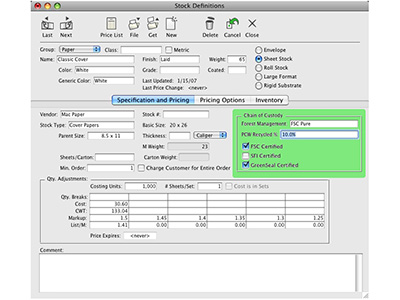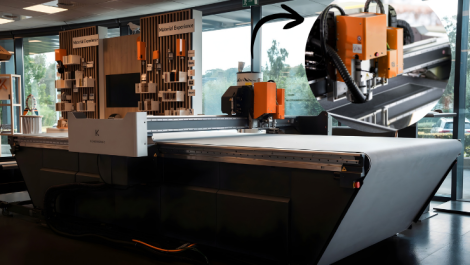The green box in this EFI PrintSmith stocks costing screen shows chain of custody tracking for eco-labels.
Management Information Systems are moving with the times, adapting to cloud computing and demands for more flexible working. Nessan Cleary looks at the latest moves.
Not so long ago management information systems were seen as expensive luxuries that were only really needed by the bigger players. But in these uncertain economic times every business regardless of size really should operate an MIS to squeeze the best performance out of all levels of activity.
The MIS concept has evolved rapidly over the last decade and most systems now offer several functions. But at its heart an MIS should be about gathering operating information from all the other systems within a business so that managers have a clear report on the state of health of that business. This should include everything from the amount of stock held, the downtime on any presses, and the profit margins on each individual job.
Many MIS now also include CRM and web to print functions and are heavily involved in the sales process, helping to set up quotations, and to turn these into job tickets when a customer accepts the job. Indeed, the advent of the Job Definition Format (JDF), with its reliance on the MIS to push jobs through the different production stages, should have helped to transform the role of the MIS, bringing these systems much more into the production process. But JDF also put a lot of constraints on how a business had to be organised and is not as widely used as everybody expected it would be by this stage, particularly in the digital sector. Here the main requirement is for fast turnaround, which often leads to a much faster, more flexible way of working.
Add to this, many digital printers now supply a range of services, which might include offset and wide format as well as digital print, or might include non-print related items or marketing services. This in turn has affected the MIS sector, given that many older MIS were initially written in the expectation that the main customers would be producing
offset litho work.
As a result says Paul Deane, joint managing director of Shuttleworth Business Systems, the MIS industry is becoming far more focused on how best to serve its customers rather than how best to get ink onto a substrate. He adds: ‘The focus for any modern business is how we can improve the way we service customers.’ Consequently it’s much easier to integrate email and other files into the Shuttleworth system for a more focused customer service operation.
Cloud computing
Another obvious trend in software as a whole is for greater reliance on cloud computing, and this has also had an impact on MIS programs. There is a lot to be said for delivering MIS over the cloud, in terms of lower cost of hardware and much easier and faster configuration.
Emerson Welch, marketing manager of Clarity Software, says that cloud solutions also make for easier access to data: ‘Nowadays, printers need to know exactly what’s happening right across their business, regardless of where they are or what time of day it is.’ He adds: ‘This enables them to make quick and well-informed decisions on their print jobs that positively affect the margin from all angles, whether it be re-evaluating any unnecessary tasks before they incur costs, or changing the production schedule to maximise delivery efficiency.’
But many vendors still express some concern about using the cloud for a business-critical system like an MIS. Steve Richardson, sales director for Optimus, says: ‘Our main focus is to ensure that the MIS works in a stable and robust manner. That’s all about infrastructure and there’s a lot of merit in having a box located in the building and that’s still the de facto.’
Optimus has set up its MIS as a cloud service for customers that have requested this, but it’s not very common. Mr Richardson says: ‘We have to be mindful because some people hammer the daylights out of our system for reporting and sometimes you can get a bit of a performance lag when reporting, just based on its location.’ He goes on to note that the UK’s broadband infrastructure is still somewhat behind some other European or Far Eastern countries.
However, security no longer seems to be the big barrier to using MIS in the cloud that it once was. People seem to worry less about having data on cloud servers, given that many now have some experience of dealing with cloud services, if only through accessing features for their smartphones. Many use online banking so they are used to securing data.
What’s available?
Optimus’s main MIS offering is still its 2020 system, now around 14 years old and updated frequently. It’s a modular system with users picking the functionality that they need. At its heart is the Estimating Pro+ module, which can automatically generate a quote and once that is accepted start a JDF job ticket.
Other modules include estimating for packaging, CRM, stock management and despatch. It can also provide desktop alerts of key information, as well as analysing sales and revenue statistics.
However, in recent years the company has developed a lighter version called Dash with particular relevance to digital print. This is built around processes that users define. It includes features for quickly creating quotes, customer management and analysing sales, as well as job tracking and stock management.
There’s even a Cloud Mobile option for tablets such as the iPad. This is not so much a window into the MIS so much as a sales tool for preparing quotes and taking orders whilst travelling between customers.
There’s also a web to print tool, Optimus Cloud, which integrates with Adobe InDesign for creating variable data orders. Once ordered, jobs are sent to Dash and into a printer’s prepress system. Various modules let customers order reprints or track their own jobs.
Tharstern has built on its original MIS with a new system, Primo, launched last year. This has been designed from the ground up to manage all the relevant information and present it in a very clear visual form.
It includes all the usual features, such as estimating, job costing and stock control, as well as having JDF integration and managing jobs as they move through the production system. It includes Lithotechnics Metrix for dynamic ganging of jobs and also integrates with Esko’s ArtiosCAD packaging design software to create estimates for carton packaging. It also includes comprehensive fulfilment features for barcode-based stock management and despatching orders.
A stripped down entry-level version for smaller printers, called Primo Lite, which can generate estimates, track jobs, manage customers and generate business reports. There’s an option for barcode scanning to track jobs and production costs, and another option to calculate hourly cost rates.
There’s also web to print module, e4print Pro, which lets customers create their own artwork including variable data templates. It includes Paypal integration and let’s customers approve and track jobs. It offers an optional link with Chili Publish as an online module for more complex template-driven document creation and editing.
The Shuttleworth MIS is built on the Progress OpenEdge database and includes all the standard functions such as estimating, scheduling and fulfilment management with the system as a whole, centred around a powerful CRM feature. This has a number of add on modules, including its Total Production Management module, for organising capacity, gathering real time data from the shop floor and managing JDF and JMF. There’s also a CRM module that includes estimating, costing and invoicing, as well as managing customers. Other modules help deal with stock and inventory control, as well as accounts and e-commerce.
Technique is another MIS with a long history, dating back to 1995. It’s a modular system, with users installing only those functions that they need. These include all the usual features, such as CRM, estimating, job costing, scheduling and inventory management. Last year it introduced a mobile information system, iTechnique, which can run on an iPhone and iPad and makes use of information held in the cloud.
All the different elements are capable of handling multiple sites, currencies and languages. There’s also a Connect module for integrating to other systems, via JDF and XML, as well as for connecting to financial programs.
Print MIS sells the E Pro system, available as a Core version for mid-size commercial
printers and an Enterprise edition for larger companies. It has various modules, including estimating, delivery, invoicing, customer management and management reports. The Enterprise edition also includes modules for shop floor data capture, stock control and scheduling. There’s also a web to print product, E Flo Expedite, which lets users order from pre-designed templates, as well as changing text, such as a name on a business card. There is a Discovery edition that allows users to create their own designs online.
Clarity Software produces an increasingly popular MIS, originally for wide format printers but now said to be relevant to a range of digital companies. There are several flavours, starting with Clarity Professional, a modular system with options for CRM, quotations and invoicing as well as sales order processing, material requirements planning. The latest version 4.2 update adds a new Sales module, which lets you monitor the sales history to help close sales and optimise quotes.
There’s a Lite edition, designed primarily for smaller companies. It allows for unlimited numbers of users, and lets companies generate quotes from a price list and issue invoices, as well as providing business reports. There’s even a free edition for single users, which allows for estimates and invoices, as well as managing sales activity.
EFI’s growing stable
EFI has several different MIS programs, having bought a lot of competitors over the years, starting with PrintCafé’s collection of MIS companies back in 2002.
Its main product is Monarch, which is primarily aimed at larger print groups and tends to be more commonly seen in the USA. The core system includes advanced job management, production planning and JDF integration. There are various other modules that include things like estimating, scheduling and fulfilment, as well as business intelligence. More popular in the UK is Pace, introduced by EFI about three years ago and aimed at small to mid-sized printers. It’s a highly scaleable system, designed to be used via a web browser. It can handle everything from estimating to production, accounting and e-commerce.
PrintSmith, EFI’s MIS for smaller companies, is also popular in the UK. There are
several editions, including Estimator, suitable for estimating and pricing and is really aimed at small copyshops. The Lite version adds control over job tickets, job tracking and stock ordering as well as invoicing. The full system automates a lot of the day-to-day management of a print business and includes sales summaries and management reports. There’s also a Copy Shop edition, which is a slimmer version and is suitable for large format printers, small litho outfits and trade finishers as well as copyshops.
Radius is a dedicated high end packaging MIS/ERP, acquired by EFI last year.
There’s also a web to print system, EFI Digital Storefront, which is a fully featured standalone system that can be added to any of its MIS for a complete print management solution.
Last year HP bought the German MIS company Hiflex, which has both an MIS and web to print that have now both become part of HP’s SmartStream solutions. Just before the acquisition Hiflex reworked its system for entirely cloud-based operations, one of the first companies to take this step. It includes JDF integration and can create impositions on the fly. It offers estimating, CRM and stock management as well as key performance indicators and business reports.
TimeHarvest was written for digital printers from the start. It’s based on the FileMaker database, which is unusual in this sector. It is made up of three main parts, of which the core part is DigiQuote, which lets customers request quotes from templates, which are then supplied to them as PDFs. There’s a job control module that converts successful quotes to jobs. It keeps track of jobs through a colour-coded production board with linked work tickets. TimeHarvest also has a web to print module called Instant that lets customers re-order jobs, with or without new artwork.
How about DIY MIS?
It’s also worth considering the do-it-yourself approach. Most vendors look down on this, claiming that home grown systems are difficult to scale up as the business develops. But on the other hand you can create a system that’s absolutely tailored to your own needs, if you have the skills to develop databases. The best starting point is probably MySQL, which is freely available and highly scalable. Another useful alternative is FileMaker, which is much easier to learn but not as powerful as SQL. FileMaker does not really integrate well with other systems, but it is very easy to write a basic program that can create estimates and job tickets as well as basic CRM and inventory management functions not to mention invoicing.
Ultimately an MIS isn’t really about features, though obviously you want to be sure that you choose one that can handle all your requirements. But the main aspect is the
support from the vendor, how quickly problems can be dealt with and additional systems integrated into the MIS, and how flexible that vendor is.
Contacts:
Clarity Software: www.claritypro.co.uk
EFI: www.efi.com
Filemaker: www.filemaker.com
HP Hiflex: www.tinyurl.com/ctpggy2
Heidelberg: www.heidelberg.com
MySQL: www.mysql.com
Optimus: www.optimus2020.com
Print MIS: www.printmis.com
Shuttleworth: www.shuttleworth-uk.co.uk
Technique: www.technique-mis.com
TimeHarvest: www.timeharvest.com
Tharstern: www.tharstern.com