Above: Photoshop’s default window is now black, though you can switch to grey or white
With its latest Creative Suite 6 software Adobe emphasises tablets and mobile devices, but in this review Simon Eccles looks at what’s relevant to print work.
Another summer, another Adobe Creative Suite. Last year the company announced that it was switching to a two-yearly major upgrade cycle, with minor ‘0.5’ updates in the intervening years. The first of these was Creative Suite 5.5 last year, so this year we’re seeing the full strength replacement.
This might not quite be the same pattern in future. For although there’s the usual crop of new features, the big news is Adobe’s rollout of Creative Cloud, a fancy name for a new rental option for the complete set which promises incremental upgrades as soon as new features are introduced. See the box opposite for a discussion of relative prices.
As with the previous five versions, Creative Suite 6 (CS6) is a suite of graphics and image related programs. There’s a choice of four collections for different requirements, at different price points.
The two collections with most relevance to print design are Design Standard and Design & Web Premium. Design Standard includes Photoshop, Illustrator, InDesign, Acrobat X Pro, Bridge and Media Encoder (for multiple screen format outputs). If you’re not interested in web and video it’s all you’ll need. Design & Web Premium includes the web-related Dreamweaver, Fireworks and Flash Professional, plus InDesign, Illustrator, Bridge and Acrobat Pro. It also includes Photoshop Extended, which adds 3D and web/video support.
The other two collections are Production, which concentrates on video programs; and the Master Collection, which includes every package in the whole Creative Suite.
New features
The four core programs of the Design Standard package are really the only ones that are directly relevant to print, so we’ll confine our attention to those. These are Photoshop (mainly photographic images), Illustrator (primarily vector graphics), InDesign (layout) and Acrobat (PDF handling). A fifth program, Bridge, is a useful previewing and file organisation utility that can in many ways substitute for a full asset management program. Many print companies do of course have design departments that also offer web and video services, but those are outside our remit.
Photoshop CS6
This program has dominated the professional image editing market worldwide for more than two decades.
Under the skin there’s new 64-bit Mercury Graphics Engine technology that’s said to speed up memory-intensive processes. However the first thing you notice with CS6 is that the main editing window has changed, It now defaults to a mainly black colour scheme with white text, similar to Adobe’s Lightroom processor for Raw camera images. See the screenshot at the top of this article for this. If you hate black you can choose from four shades of grey.
The cropping tool has been changed, together with its constraints and ratio controls. Instead of moving the cropped area around a static image, you now move the image behind a static crop area. This works quite well and again borrows from Lightroom.
With CS5, Adobe introduced ‘content-aware’ technology that tries to fill in the hole realistically if you cut something out of a picture, by extrapolating from nearby content. Now this has been extended to moving selections and ‘patching’ (where you define the area that is used to fill the holes, instead of letting the program decide). Our experience is that content-aware fills almost always need a fair bit of touching-up afterwards, but may save some donkey-work.
The Blur tool has been extended with some useful extra controls, including the fashionable plane of focus effect that makes the real world look like model railway scenery. Adobe has also been working on a ‘deblur’ technology that would reduce the effect of camera shake, but although it has previewed at developer conferences it isn’t in CS6.
These are real cars in a museum. The Plane of Focus effect makes them look like Dinky Toys.

Type is improved with a new rendering menu accompanied by a more sophisticated control set, including access to OpenType ligatures, custom styles and the ability to experiment and then capture the results as a style. Documents can be linked so that a change to a style is automatically applied to all the other documents.
You get more control over the way that your graphics are aligned and rendered on the pixels grid. Vector layers are more sophisticated, with the ability to set strokes, fills and transparency, and to use the new precision alignments. If you use a lot of layers, there are now ways of searching for the right one by six filters including name, type and content.
The Lens Correction system introduced in CS5 is extended to the Adaptive Wide Angle filter, that helps you to correct distortions due to wide angle lenses in photography. You can choose a lens from a pre-set list and then fine-tune by drawing lines on-screen to straighten the edges of image objects that are still curved, and also to align edges to true horizontal or vertical. This is a very clever tool for photographers who are obliged to use very wide angle lenses due to space limitations – Digital Printer’s shots inside cramped print rooms are often affected this way.
Before Lens Correction 
After Lens Correction

Camera Raw, the partially separate program used mainly for fine-control processing of digital camera images, sees major changes to its manual correction sliders. The automatic correction buttons within Photoshop’s own Levels, Curves, and Brightness & Contrast menus have been improved to the point where it’s actually worth trying them now.
A tweak to the Color Range menu adds an automatic face and flesh tones detector, which helps you to select these within an image for separate adjustment.
Photoshop Extended is mainly about video frames and animation, but it’s always had 3D tools which most people ignored as they weren’t much good except for 3D type. However Adobe isn’t giving up and has simplified the 3D interface for CS6. A new Cage control provides a bounding box that lets you move and rotate single or grouped 3D objects. It’s also somewhat easier to create extrusions from 2D shapes and to adjust the lighting.
Compositing 3D objects realistically into 2D photographs is aided by using the vanishing point grid to define a ground plane and perspective for the 3D object to align to.
Considering that Photoshop is now 22 years old and the CS6 implementation is actually Version 13, it’s good that Adobe is still finding things to add that are actually useful, though there’s also a possibility that it’s rationing them so there will still be something to attract buyers to CS7 – such as that tempting deblur feature.
InDesign CS6
While InDesign may still feel like the young upstart to QuarkXPress, it’s sobering to realise that it’s almost 13 years old and this CS6 release is actually Version 8. Although neither party will talk market shares, InDesign is certainly now the dominant party in terms of sales. However the sales success is in part due to Adobe’s strategy of in effect giving InDesign away with the vital Photoshop in the early Creative Suites. It’s less clear how many of those sales mean actual users, but there are indications that InDesign is well ahead here too.
The new version’s features reflect Adobe’s current obsession with design for multiple output media, especially mobile phones and tablets, but some things are useful for print too. For instance the new Alternate Layout feature lets you set up different sizes and orientations of a design within the same document, while Liquid Layout (below) attempts to main relationships of elements in a page when you switch size and shape. Some manual adjustment will usually be needed, but as Adobe says, Liquid Layouts does the ‘heavy lifting’ for you.
Liquid Layout can maintain relationsships as page formats change, or content changes within boxes.
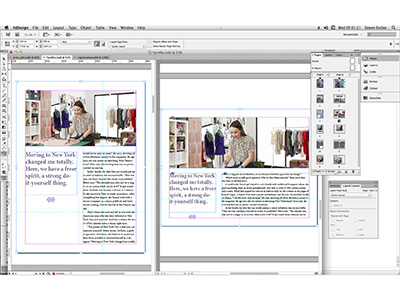
Apart from adjusting for portrait or landscape on tablets, Liquid Layout would in principle allow you to create a range of sizes and formats of print ads for different publications. It could also be the basis of autmoatic adjustment to different content lengths in a variable data job, though you’d have to do some further development work to actually make this happen.
Object alignment is now improved if you select a bunch of objects there have always been ways to align them, but the results were an average of the differences. Now you can define a fixed master object and the others will align to that.
The new Linked Content can be set up for anything in a frame – text, images or interactivity for PDFs. You can then repeat this content elsewhere in the document or in other documents. Every time you edit the original, all the linked boxes are automatically updated.
Content Collector puts all elements into a space called Content Conveyor which can then be called up and accessed from other projects. In concept it’s a bit like the Package feature for delivery to printers, but with drag and drop for internal re-use.
Content Conveyor is the small menu, used to place objects from another document or page.
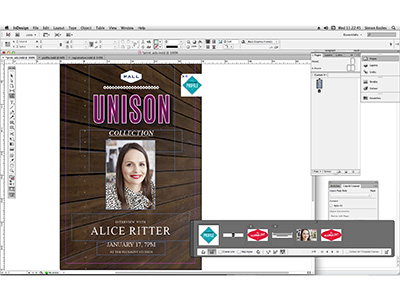
Text handling has been mildly tweaked, so you can control how paragraphs split across columns and frames can expand or contract as you alter the copy (potentially handy for variable data, though you’ll have to wait for a third party to apply it).
If like us you were hoping for decent support for variable data fields and built-in export to the PDF/VT variable data format for print, you’ll be disappointed. There’s not a sniff of either in this version, just the very basic mail merge feature that’s been there for ever.
Illustrator CS6
Illustrator was Adobe’s first graphics program back in 1986, before which it had been known mainly for its PostScript print language and associated outline fonts. Over the years it’s gained increasingly sophisticated features and now has a lot in common with a paint program, except that vectors and Bézier curves still underpin everything, so you can still edit and reshape any object at any time.
As with Photoshop, Illustrator gains the new Mercury Performance System to accelerate the tougher graphics processes. It also has a tweaked user interface with the black or grey appearance common to Photoshop CS6 and Lightroom. You can now ‘tear off’ tool docks and rearrange them as needed. Layer names can be edited within the layers list rather than having to open up intermediate menus.
Gaussian Blur and effects such as drop shadows and glows are significantly faster than before thanks to Mercury, and interaction with the tools is improved.
Illustrator has had a decent photo-to-vector tracing system for the past few versions, but CS6 gets an all-new engine. This uses image sensing to determine the most appropriate preset. Adobe reckons it gives clean lines, accurate fitting and better colour recognition. We prefer it to the old one.

Illustrator gains a replacement for its old tracing engine, with pre-set and easy manual controls. Benji, the blond supermodel from our 2010 CS5 review, returned to pose for this one. The original 24-bit photograph was converted to editable vector shapes in 50 colours.
Tiling and patterns also get a rethink and are more intuitive before, thanks to a new Patterns Options menu. On the ‘painterly’ side of things, you can now apply gradients to strokes, so they vary in colour or shade along their length. Strokes can already be varies in width too.
Masking tools are tweaked, with more controls in the masks palette. The character panel and Transform panel also get small improvements.
File format compatibility
Most printing companies that deal with incoming customer files will
automatically buy at least one copy of CS6, just so they can be sure they can edit any native files that come in. Adobe often alters its native file formats with its upgrades, with variable compatibility for older versions. We checked out the new formats.
Illustrator. there’s a new CS6 .ai native format. This can be imported by CS5 although there’s a warning that some features may be lost. However, you get the option to save all previous versions back to Illustrator 3 from about 20 years ago. The new CS6 .eps format cannot be opened by CS5 but again you get an option in CS6 to save as any .eps type back to Illustrator 3.
Photoshop. There’s no change to the native .psd format, so older versions can open CS6 files with no fuss.
InDesign. The new CS6 native .indd format cannot be opened by earlier versions. However you can save as ‘CS4 or later’ which can be opened by CS4 or CS5, or you can choose the .idml format which is compatible with CS4.
Acrobat hasn’t seen any significant changes lately, so there’s nothing new in the PDF export menus of any of the CS6 programs – as noted elsewhere, PDF/VT has not been added.
Creative Cloud rental
A new option to rent the Creative Suite set, called Creative Cloud, is being heavily plugged by Adobe. It’s easy to see what’s in it for the company: regular on-going income while reducing scope for piracy. Adobe’s resellers may be less enthusiastic.
The company first introduced a partial rental scheme last year, where if you owned some of the programs you could rent others temporarily.
The new Creative Cloud gives you access to the full Master Collection plus Lightroom, but there’s no cheaper option if you don’t need video and web programs. At the end of your contract you don’t own the software, so you have to renew it or lose it. However you can still pay outright and upfront if you want permanent access.
The rental deal is sweetened for users with extra services such as 20 GB of online storage, access to new features as soon as Adobe decides to release them (rather than waiting for the next major upgrade). There’s also the inevitable sharing/social networking spin with online links.
Creative Cloud costs £38.11 per month (that’s ex-VAT and to get this price you have to commit to whole-year deals). This adds up to £914.64 over two years, which is the normal Creative Suite upgrade period. If you already own a package from CS3 onward, Adobe is offering a discount for the first year of rental, at £22.23 per month (ie £266.66 for 12 months).
By comparison the Design Standard collection costs about £1030 to buy outright or £265 as an upgrade from CS5.5 (if you have CS5 or earlier the upgrades cost more). Web & Design Premium, which gets you all the graphics and web programs without the video stuff, costs £1499 or £298 as an upgrade from CS5.5. You can also upgrade from the CS5.5 Design Standard to CS6 Web & Design Premium for £357.60.
If you don’t own Creative Suite already then Creative Cloud is a way to afford it, if you don’t mind paying for ever but never owning it. If you already own a recent copy of Creative Suite, paying upfront to upgrade makes most sense.
Contact: www.adobe.co.uk





