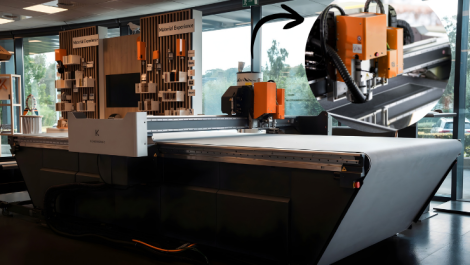Some inksets offer extended colour gamuts, helping you to hit spot colours with minimal effort. Nessan Cleary reports.
Colour print at its best is dynamic, life affirming, intoxicating. Colour screams out for attention; bright, vivid colours even more so, because nothing helps get a message across so well as using the full gamut of the rainbow. Now that people are used to viewing digital images on bright screens, printed photographs can look dull with the restricted gamuts of ‘standard’ CMYK inks. They can’t reproduce the full range of colour references to be found in a Pantone book either, and it is not always convenient, or even technically possible, to use spot colours.
Digital printing systems, which aren’t limited by legacy offset process ink standards, can offer extended colour gamuts. Some can hit most of the Pantone range without the need for special spot colours. They may use extra process colours or they may use just purer versions of CMYK that avoid the imperfections of standard offset inks. We should make a distinction between extended gamut inksets and those that add light cyan and light magenta. The latter are normally used for photographic printing to give smoother tones, especially in highlights, but they don’t extend the colour gamut.
One of the earliest extended gamut systems was Hexachrome, developed by Pantone back in the 1990s. This was a six colour system, which added orange and green alongside a tweaked CMYK set to expand the colour gamut. It allowed more than 90% of the colours in the Pantone Matching System (PMS) set to be printed accurately.
While it proved initially popular with packaging printers, overall take up was modest and the Hexachrome guide books are no longer sold. Instead Pantone, now owned by X-Rite, has concentrated its efforts on its recently announced cloud-based system, PantoneLive. This is based on a database of real world results for spot colours on a huge variety of media, allowing everyone in the design and production chain to predict the results.
This will go live this summer, starting initially with spot colours that can be adapted to print accurately and consistently across a range of substrates and processes. Initially it is aimed at the needs of the packaging market, but it will be fairly academic for digital presses, where only HP Indigo has a realistic ability to print custom spot colour inks. However, Pantone says that process colour support will follow later.
Superior print
Kodak’s Nexpress platform has a fifth channel and the company has developed a number of creative ways of using this, including extending the colour gamut. Its Intelligent Colour Solution involves using red, green or blue toner in the fifth channel. Software in the digital front end analyses the files to determine which of these colours to add for the best result.
Superior, a printer in Melksham, Wiltshire, uses a Nexpress SE2500 together with a full range of optional toners for the fifth unit, including red, blue, green, clear and dimensional ink. Digital print manager Ali Mackie says that it does make a difference: ‘It just gives us a little bit more oomph in the red when we need it.’ It takes around ten to 15 minutes to change the toner in the fifth channel. Superior uses it on all sorts of jobs including matching a sticker to other products that have been printed via litho, and where the substrate of the sticker would otherwise make it very hard to get a close match.
‘We have another job that has 12 Pantone references along with CMYK,’ Mr Mackie said. ‘I can throw the file in the test software and it tells me what colour to put in the fifth channel, then we adjust the customer’s Pantone space reference to get at them all.’
He says this extended gamut option was one of the factors considered when buying the Nexpress, along with the dimensional textures and inline glossing.
For drupa, Kodak has announced new fifth unit options, including gold, neon pink and fluorescent inks, based on the Dimensional coating technology.
HP also has an extended gamut option for its Indigo printers, called IndiChrome, which adds orange and violet to the CMYK mix. As the Indigo engine comes with seven colour stations, these inks can be left on the machine permanently, with the feeds switched off when not needed. They do have to be used quite regularly as the colours can go off if they are left for too long. It is also possible to mix special colour inks for HP Indigos.
For some customers, the IndiChrome inks are a better option than using dedicated spot colours as Rik Penny, managing director of Ripe Digital, explained: ‘We deal with a lot of clients so swapping inks around is not something that is commercially viable for us. It would cost too much.’ Based in Corsham, Wiltshire, the company handles short run commercial printing and finishing, mainly for ad agencies, and is in the process of upgrading its original HP Indigo 3050 for a 5500.
Orange is a hard colour to hit with CMYK, he points out. ‘So we use the orange quite a lot just as an orange where a client has set up a CMYK orange and we ask them if they want a Pantone match or a really bright orange.’
Equally Ripe has been able to match the blue corporate logo of another client, as Mr Penny explained: ‘We created a spot colour with the company name which uses a mix of cyan, magenta and violet to get the exact colour.’
There is a small cost to using the IndiChrome inks but Mr Penny says that it’s not much so Ripe doesn’t charge for it. ‘We hope that if we’ve impressed a client they will come back for more,’ he said.
However he also says that it is not necessary to use the IndiChrome colours all the time because the quality of the standard Indigo prints is good enough for most people, though he feels that most customers don’t have the same expectations from digital that they would from litho.
Dedicated wide gamut
Konica Minolta also has an option for extended colour gamuts, using special CMYK toners in a dedicated printer. The current bizhub Press C70hc was introduced towards the end of last year, replacing the bizhub Pro 65hc introduced in 2008.
Ash Pandya, Konica Minolta’s colour specialist, explained: ‘We are trying to simulate the sRGB colour space, which is different to what CMYK can achieve. The toner is different to the other printers and the printed results certainly stand out as brighter than normal. They are still based around CMYK but it is the toner itself that brings out the vividness. It reaches further out into the colour space than the conventional toners can.’
The target market is mainly photobook printers, or commercial printers looking to differentiate themselves. The original 65hc was based on the 6501 engine, while the 70hc is based on the newer 7000 engine. The 65hc was a slow seller, with only three thought to be in use in the UK. This was apparently partly because it could not be ‘detuned’ to print normal CMYK. The 70hc can optionally be set to reproduce similar colours to ordinary offset, so it is suited to normal commercial work.
Wide format printing
Expanded colour gamuts are also a common feature of wide format printing. Many UV and solvent printers have up to eight colour channels, with a choice between light cyan and light magenta, orange and green or white, varnish or even metallic tints. Several indoor printers use ten or even 12 colours.
Martin Johns, marketing manager for Epson UK, said: ‘Gamut depends on the market that you are targeting.’ The company uses UltraChrome HDR inks in its aqueous ink printers to reach around 98% of the Pantone colours. As well as CMYK, this set uses orange and green to extend the gamut. It also includes light cyan, light magenta and light black to smooth transitions within colours, plus a selection of ‘light blacks’ (ie neutral greys) for smoothly toned black and white photographs.
Rival wide format vendors, including HP and Canon, add RGB colours but Mr Johns says this is not really about reaching Pantone colours. He reckons that might give an irregular gamut that is then difficult for RIPs to fully support. Instead, he argues that having a smooth transition from one colour to the next is more important than being able to hit individual isolated colours.
Finally, it is worth noting that HP Indigo is now offering an Enhanced Productivity Mode, or EPM, which does exactly the opposite of everything we have covered here. EPM prints with just CMY inks but uses clever colour management to make a credible black. The way that Indigos build up colour on a single blanket cylinder means that the fewer the colours, the faster the printing. The overall colour gamut is about 10% less than printing with CMYK, but because the Indigo technology lays each colour down one at a time this is considerably faster. Also, it is a little cheaper as there is one less colour click to pay for.
It is an important point as there is obviously a balance between the colour gamut that you can achieve and the cost of doing so. Nick Daniels, production print pre-sales manager for Ricoh, argues that most printers could probably achieve a wider colour gamut simply by making better use of their colour management. He says that very few customers are making full use of colour management, adding: ‘If they haven’t profiled the media that they are using then they are not using colour management and are not really getting the most out of the colour gamut of the machine.’ Clearly, understanding and using the available colour management tools is the best place to start. Nonetheless, it is good to know that there are options for achieving a wider than normal colour gamut when you need it.