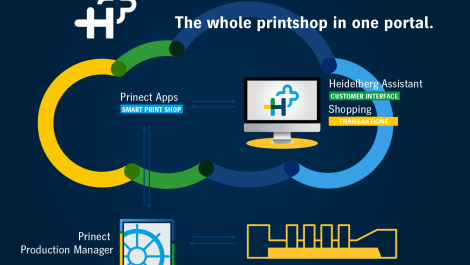This year sees the 20 anniversary of the PDF format, which has since spawned several flavours and a host of helper tools. Nessan Cleary provides a guide to utilities for print.
Two decades ago the original premise behind PDF was for a file format that anyone would be able to use, regardless of what platform or programs they worked with. So, if you worked on a Mac you didn’t have to worry if your client had a PC or a copy of QuarkXPress to open a document. That seems obvious now, but it was a revolutionary concept back in the 90s when vendors believed in proprietary software.
Adobe Systems came up with a variety of its PostScript printer language (and its variations Display PostScript for on-screen reading, and the Encapsulated PostScript file format with embedded instructions) and called the result the Portable Document Format.
This needed a program to create, edit and view these PDFs, leading to the release of Carousel, quickly renamed Acrobat, in 1993. This, together with PDF itself, has been extended over past two decades to add features and tools for professional printing, commenting, forms, plus multi-media applications such as sound and video.
Today’s Acrobat X is available in two editions: Standard (Windows only) lets you create and edit PDFs with some basic commenting and sharing functions; and Pro (for Mac OS X and Windows) which adds preflighting for print, rudimentary content editing, plus sophisticated forms capabilities and more automation.
These days most programs will output to PDF without any help from Acrobat. Many of the Adobe Creative Suite programs, including InDesign, Illustrator and Photoshop can all produce PDF files with no need to buy Acrobat. Illustrator can edit and resave PDFs to a fairly high degree, though only a page at a time.
Indeed, most graphics programs, including QuarkXPress and CorelDraw, can also natively output PDFs with a choice of user settings. Simple PDFs with no user controllable settings can be output directly from virtually any document or imaging program via the print menu of Mac OS X, and Microsoft’s XPS print/graphics tools for Windows (Vista onward) also include native PDF output.
The Internet has enshrined the principle of cross platform compatibility via browsers and Java forms, so there’s somewhat less need for a universal format document exchange format. Even so, governments and other legal authorities are increasingly offering PDFs for electronic filing of archivable forms.
Utility programs
There is a large number of PDF converters, mainly aimed at the office market, as well as PDF viewers. But when it comes to the graphic arts, the market is dominated by just a handful of vendors.
Callas software produces pdfToolbox, now at version 5.3 for £454. This allows native documents to be converted into print-ready PDFs and can preflight documents against standards such as PDF/X (for professional print) and PDF/A (for archiving). The idea is that it detects and shows common problems as groups that can be solvable by largely one-button clicks. It also includes imposition (with decent booklet making and small section arrangement for digital print), splitting or joining of PDF content and embedding or replacing fonts.
It can run as a plug-into Acrobat, which may be convenient but costs more as you have to buy Acrobat too, or as a standalone version with its own user interface, which runs faster.
The latest version includes automated checks for bleeds and can highlight or automatically fix most of these problems. There’s also the ability to rotate or scale some, rather than all, pages within a PDF file and to allow for pages with different geometry to pass a preflight check if desired. It supports the latest PC and Mac operating systems in full 64-bit. There’s also a £4195 Server version that can run as a fully automated system, or be integrated into an existing workflow.
Callas has just updated its pdfaPilot to version 3 (for about £345), which includes support for the forthcoming PDF/A-3 archive standard, which can embed the original document format (Word, Excel etc) alongside the PDF component. This is not particularly relevant to professional print production, but some large clients may ask for their files to be archived as PDF/A. A server version offers load balancing between several computers, but it’s comparatively pricey at £4908.
The main alternative to the Callas range comes from Enfocus, which has been developing its PitStop family since the 1990s. Enfocus has also developed its own Certified PDF system for tracking changes throughout the lifetime of a file. This can be written and read by all the company’s preflight products.
The family includes PitStop Pro (£495), a powerful Acrobat plug-in mainly known for its preflighting abilities. This can automatically fix many problems it detects. However, it also incorporates far more sophisticated editing tools than the basic ones built into Acrobat Pro, or even into Illustrator. It’s primarily aimed at graphic arts users and has support for all the PDF/X flavours, with the latest version 10 also supporting PDF/A. Unlike callas pdfToolbox, you need a copy of Acrobat to run it. There’s a PitStop Server (£2065) version for automating the preflight process as files arrive through email or FTP, but lacks the manual editing tools. Either PitStop Pro or Server can be used as parts of a sophisticated pre-processing workflow if you hook them into Enfocus’ Switch user-definable automation family.
Enfocus also makes Instant PDF (at £350), designed to help customers create files as specified by their print service provider, which should eliminate many common user errors. It uses profiles that the printer creates in PitStop Pro. Instant PDF has just been updated to use the latest PitStop Pro 10 preflighting engine.
PitStop Connect is much the same idea as Instant PDF in that it performs client-end checking and fixing, then automatic uploading to a print house’s own specifications. A printer buys this once (for £4995) and can then distribute unlimited ‘free’ copies to all its clients, who are then locked into uploading PDFs to that supplier.
Markzware has long taken a different approach to preflighting. Its Flightcheck Professional can read the native file formats of most popular graphics programs (such as QuarkXPress, InDesign, Corel Draw, MS Office and even legacy files from PageMaker), as well as PDF. This lets it pick up problems in documents before they are turned into PDFs, as not all problems can be repaired within the PDFs themselves.
Flightcheck can launch a document into its native application and take you straight to the problem spot, with an explanation of what’s wrong. The current FlightCheck 6.8 costs £406.98 with discounts for packs of five or ten.
British company Quite Software has a number of useful Acrobat plug-ins, notable for stripped-down user interfaces but well written user notes.
Perhaps the best known of these is Quite Imposing, now at version 3. This has all the basic elements of imposition, such as dealing with creep and can process odd and even pages separately, but is really meant more for booklet production.
For more advanced needs there’s Quite Imposing Plus (£599) which supports PDF/X and can deal with more complex layouts, duplicate, delete and move pages and insert pages from file, as well as step and repeat. There’s also a standalone server program, Quite Hot Imposing (£299) which effectively automates either imposition program through hot folders.
Other options include Quite a Box of Tricks (£125), which has useful features such as conversion to CMYK or greyscale, shrinking images to reduce PDF file sizes and setting minimum line thickness for hairlines. It can be automated with callas software’s pdfBatchProcess Pro, which comes as part of pdfToolbox.
Quite Revealing (£149) shows information about a file such as where each instance of a font or transparency occurs. It can also be used to fix some problems such as unused ICC profiles or differently named spot plates.
Dynagram has a PDF imposition tool called inp02 (£542). There’s a Basic version for offset and digital printing. This includes a wizard for creating impositions and a layout editor for tweaking this. The Pro version adds template-based assembly and an imposition planner. There’s also a hot folder-based Automation module and an Optimisation module that lets you gang multiple jobs together.
German developer OneVision has a number of high end automated workflow solutions that also include PDF options. They are relatively pricey at first glance, but they have a reputation for working without hassle, so a lot of users are willing to pay for reliability.
Speedflow, for example, has a number of elements: Check, for automated correction and optimisation of PDFs, as well as PostScript and EPS; Plus, which adds ink savings; Edit, which allows editing of text and graphics in PDFs; Impose, which provides native PDF imposition; and Cockpit, which gives visual job monitoring and tracking and includes an AutoImpose module.
OneVision also sells Asura, a fully automated, server-based solution for correction and optimisation of PDFs, as well as PostScript, EPS and XPS files. It’s sometimes paired with Solvero, which can be used to edit text, graphics and colour spaces in a number of file formats including PDFs. Other products include Voyager, for automated file submission, and Amendo for image enhancements.
Workflowz is a UK pre-press dealer that handles familiar preflighters such as Enfocus, but also the less-known Belgian developer PublishingTools4U. Its Variable PDF Creator allows users to add variable data to Adobe InDesign templates, and then export one big PDF file of all records, or individual PDF files for each record. PageMapper takes an unusual approach to imposition, by importing PDF pages, analysing them, placing then into InDesign templates, and creating a new imposed PDF file.
Also distributed by Workflowz is LithoTechnics, an Australian developer of the Metrix PDF imposition tool. This may be too elaborate for the simple schemes needed for most SRA3 sheet fed digital presses, but handy if we finally see B2 presses anywhere other than exhibition stands. Plus the wider inkjet webs.
3D visualisation
UK developer FFEI has developed a 3D previewing technology for multi-page PDFs called RealVue3D. This was originally a module for Fujifilm’s XMF pre-press workflow, which FFEI wrote, but it’s now also sold separately. It costs from £635 and can run in standalone or Acrobat plugin form.
It can be set to simulate the look and feel of printed paper, including weight, gloss and texture. It can show the effect of an imposed and printed document, with an animated page-turning effect, and it can be rotated to catch the light in different ways. To run it you just load up a complete magazine or book in PDF form, and it calculates the cover positions and present it as a folded and trimmed item on-screen. Once processed it outputs an HTML file with embedded .RVU image that can be emailed to internal staff or external customers for approval.
A more elaborate version, RealPro 3D Packager, is aimed at packaging designers. This can map the PDF images onto structural CAD files and electronically fold them for 3D viewing. Conclusion
The PDF format evolved a few years ago to the current 1.7 version, plus three further extensions which include better support for 3D artwork as well as multimedia and flash applications, all mainly to support PDF/A.
PDF has been an open standard since 2008, monitored by the ISO, which has taken over responsibility for developing future versions. The committee approach does seem to have slowed down development somewhat, though this is in other ways a benefit, as previously there was often a time lag between a new version being introduced and professional Rips being able to handle it.
PDF is today a mature file format, easily accessible through a multitude of different programs, so there is less need for specialist creation tools then in the past.
However, customer awareness is still often vague even after nearly 20 years, so helper tools and preflighting remain vital at the output end.