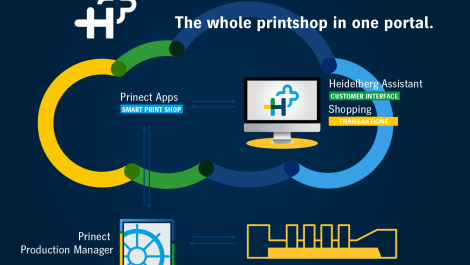Digital print has the fantastic capacity to enable extremely short runs, down to a single copy, since there is almost no start-up cost, at least not compared to analogue print technologies. While perhaps not used very often in large format production, this actually opens up a lot of interesting applications, such as personalised print and print on demand.
Variable data printing (VDP) means that each page or sheet of output can have different content, a component such as an image, name and address, that varies on every page. You can use this capability to create personalised versions of your project, or simply to change some or all the content with each print. If implemented properly, variable data printing can both save time and money as well as offer unique value added opportunities for wide format projects.
Be database savvy
Every successful variable data print project starts with a properly managed and maintained database. The phrase “Big Data”, refers to exploiting all the data available for a given topic or activity, and to be able to build and manage even small databases or clusters of databases, you must understand database technology. And even if you have access to databases for a variable data print project, you need to understand how to check them, how to use them and in particular understand how the database you use links to the software that will manage the VDP printing.
Filtering out what is of interest to you in your variable data project depends on the project and its complexity, and on the quality of the database and how up to date it is. But the effectiveness also depends on the quality of the search engine, and the algorithms used to select the interesting and valuable data from what is often a huge database. If you manage your own database, you need to constantly update it and keep it relevant so that when you want to create a wild format project for specific interests, you can find the data you want. Such straightforward housekeeping is unfortunately often neglected, which can mean that the database’s potential is never fully exploited or that the variable data project results are disappointing.
Respect the recipient
When designing a variable data project, you need to strike a balance between addressing the person who will receive the printed product in a personal way, and respecting their privacy. While it’s tempting to use an intimate and friendly tone, some people will just be put off if you try and pretend to be a close friend, when you are actually addressing a stranger. This is particularly true if you have access to what can be seen as confidential or private information. Instead of striking a personal tone you might find that the recipient is put off by what comes across as an intrusion. So, while we normally will benefit from creating a personalised message, we shouldn’t push this too far.

One of the more popular authoring tools for VDP is the HP SmartStream Designer app for InDesign.
Linking the database
We need to couple the extracted data with the artwork and text created for the print project. For small and very simple projects you can get along with a data file created in Excel and exported to, for example, InDesign. But for more complex and larger projects you will need a dedicated solution for variable data production. There are many software tools on the market to help with this, for example SmartStream Designer from HP Inc, PrintShop Mail from Objectif Lune and PersonalEffect and uDirect from XMPie, just to mention a few, because there are hundreds.
Once the artwork and the data are prepared they need to be sent to the printing system, specifically the Raster Image Processor (RIP) which drives the output device. This is sometimes called the Digital Front End (DFE), or the workflow system. The RIP should support commonly used VDP file formats, either the older file format PPML (Personalised Print Markup Language) or the newer PDF/VT (where VT stands for Variable and Transactional). PDF/VT is based on PDF/X-4 and supports colour management through the use of ICC profiles.
Whichever software you use to build the template for where the variable data goes onto the page, here is some general advice on how to prepare for an efficient and fast output of the data stream. When placing image objects in placeholders make sure that you don’t scale down the original image too far, since this means that the RIP needs to scale it when fetching the image from the server. Instead you should prepare copies of the images to be of a size closer to how they will appear in the print. Not doing so will increase the file size of the prepared files, and slow down the RIP.
Quick Response (QR) codes
In some marketing campaigns it might be useful to create personalised websites, where recipients are welcomed to find additional material or order unique merchandise as part of the campaign. Using QR codes facilitates this, and they can be generated when preparing the variable data for output. If you want to push this even further the QR code can link to a web site that uses augmented reality to make the experience even more exciting and even entertaining. As always the main limitation of what you can do here is your imagination: technically the tools are all there to support what you want.
Use cases
So, what type of wild format variable data applications using digital printers are possible? Let’s take a simple use case: personalised beer glasses for an important event you are planning. Beer is normally printed in large volumes, often using analogue screen printing. But what if you have the idea to use a number of different artworks coupled with the name of the receiver? This might be thought of as too ambitious and expensive a project, and written off as too wild an idea to pursue. But what if you treat it as a variable data project and use a digital printer? Now you can print personalised beer glasses for every attendee to the event.
Another use case is personalised labels. Coming back to the project above, the actual beer labels can also be made to go with the personalised beer glass. The number of beer bottles or cans the person is to receive will be positioned by the RIP system using the merged artwork and database info. The final product is not a very large print, but the device which prints the labels could be a large format device. These are very simple examples, but they demonstrate what’s possible, once you have the tools and an idea of how to use them.
Business benefits
Whether you are a publisher, designer or print company owner, being aware of the opportunities and possible benefits of variable data printing means that you are ready and prepared when and if the opportune moment comes along. Needless to say, you will benefit both from unique, and what are perceived as “cool” applications, but also because applying variable data print technology can reduce cost and turnaround times in printing projects. These two aspects are surely of value. Go explore and go wild in some upcoming digital print project!
The Wild Format guides are intended to expand awareness and understanding of the craziness that can be created on wide format digital printing devices, from floors to lampshades and everything in between.
These guides are made possible by a group of manufacturers working together with Digital Dots.
This article is supported by Efi, Fujifilm, HP and Digital Dots.
Together we hope you enjoy the articles and that you put into practice what you learn. If you want to talk about it, go to our LinkedIn group.
Enjoy and Go Wild!