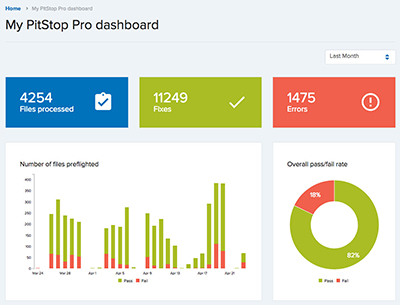The Dashboard keeps track of how you use PitStop and what errors it finds
Enfocus has introduced PitStop Pro 2018, bringing a number of time-saving features and offering additional editing tools for preparation of print-ready PDF files, including those for wide-format applications.
Available now as an Acrobat plug-in, the 2018 release of the pre-flighting tool now features an Action List visualiser which helps troubleshoot Action List automation problems. The ability to hard crop line art removes clipped artwork content that won’t print but which still requires processing time in the RIP, thus speeding rendering and output.
Barcodes may now be generated manually or automatically entirely within PitStop Pro; more than 100 types are supported. An optional online dashboard provides users with better insight into how they are using the software, to help identify recurring problems with supplied jobs.
Integration with Enfocus’s Switch workflow automation software has been improved and new line art editing tools support large format, label and packing applications that require cutting paths, varnishes or white underprint, without requiring external third-party applications.
New Pantone functionality allows checking and correction against Pantone references – including re-mapping colours between Pantone libraries – and colour breakdowns, bringing consistency across all instances in a document.